10 Best WordPress Translation Plugins: Compared (2025)

If you want to reach a global audience, creating a multilingual WordPress site is the gold standard. That’s where using the best WordPress translation plugins comes into play. While WordPress does provide 180+ languages to build your site, it only allows one language at a time. Thus, to translate your website components, such as web pages, posts, and custom posts, a WordPress multilingual plugin is a necessity.
Once you pick the right tool for multilingual WordPress sites, you can display content in multiple languages. It also helps you add a customizable switcher. Furthermore, you can easily optimize your site for local and multilingual SEO as well.
But there are multiple plugins available in the market. How to know which is right for your site? Well, well, that’s why we have this post curated for you. From A-Z, you will get information about everything you need to know regarding WordPress translation plugins. Let’s get going!
What Is a WordPress Translation Plugin?
As the name suggests, a WordPress language plugin enables presenting your website in multiple languages. Thus, it helps you cater to a diverse and global audience. These plugins help streamline the translation process so that it is accessible and user-friendly for all visitors of different language backgrounds.
Primarily, there are two types of translation plugins as follows.
- Automatic Translation Plugin: Automatic, as the word suggests, uses machine translation services like Google Translate or DeepL. With such plugins, the localization of your website is done instantly. It is a quick method with minimal effort. However, it might lack the accuracy of a human translation.
- Manual Translation Plugins: Herein, you can employ professional translations to input them yourself. This method ensures high-quality, accurate, and to-the-point translated content. Though time-consuming, you have greater control over the translated material and thus, the quality of your website.
It’s worth mentioning that some plugins combine both options. We’ll be talking about two of them in the post.
For multilingual plugins, if you use any specific WordPress plugins on your website, we strongly recommend referring to the plugin provider/their documentation to find out which WordPress translation plugin they support best. It usually takes extra effort and procedures to make a specialist plugin optimized for the functionality of a third-party translation plugin. For example, our BookingPress appointment scheduling software is tested to work with all major multilingual plugins. Some WordPress translation plugins have integration with WooCommerce, so if you run a shop, this type of utility can be a necessity to simplify the translation process.
Why Use WordPress Translation Plugins?
Translation plugins for WordPress are a must if you want to reach a wider audience. It aids you in the following ways.
- Establish an instant connection with visitors in their language.
- Global + Local SEO and visibility enhancement.
- Boosts user experience by being relatable and accessible.
- Boosts conversions as the information is available clearly, in the native language.
Key Features to Look For in a Translation Plugin
Each plugin is bound to provide a specific set of features. Thus, depending on your site’s needs, you can look out for certain features. Be it a blog or an e-commerce site, having features that are tailored to your needs goes a long way.
- Automatic & Manual Translation: Opt for plugins that support machine translation as well as allow you to manually make it better wherever needed.
- Multilingual SEO Support: Ensure that the multilingual plugin provides hreflang tags, translated URLs, and SEO metadata. It must be compatible with SEO plugins as well.
- Visual Translation Interface: Many plugins offer a visual interface for you to directly translate on the front end. This saves a lot of time and is intuitive.
- Compatibility: The WordPress translation plugin must be compatible with your page builder, plugins, themes, etc., to ensure a smooth interface.
- Performance-Friendly: Opt for plugins that are optimized for speed and help avoid any plugin bloat.
- Language Switcher: A language switcher feature lets users toggle between different languages easily.
- WooCommerce & Custom Post Type Support: If you’re an online store, look out for WooCommerce compatibility.
In our list of top WordPress translation plugins, we have considered all these utilities. This list is tried, tested, and loved by millions of users of the Plugin. So, you can trust these tools and get going!
TL;DR? Quick Comparative Analysis of the Best WordPress Translation Plugins
| Plugin Name | Free Version | Starting Price (Premium) | Type of Translation | WooCommerce Support | SEO-Friendly |
| Polylang | ✅ Yes | €99/year | Manual | ✅ With add-on | ✅ Yes |
| WPML | ❌ No | €39/year | Manual + Automatic | ✅ Yes | ✅ Yes |
| Weglot | ✅ Yes | €15/month | Automatic + Manual Edit | ✅ Yes | ✅ Yes |
| TranslatePress | ✅ Yes | €99/year | Manual + Automatic | ✅ Yes | ✅ Yes (Add-on) |
| WPGlobus | ✅ Yes | $99/year | Manual | ✅ With add-on | ✅ Yes |
| Prisna GWT | ✅ Yes | $50 (Lifetime) | Automatic (Google) | ❌ No | ✅ Yes |
| GTranslate | ✅ Yes | $9.99/month | Automatic + Manual Edit | ✅ Yes (Paid) | ✅ Yes (Paid) |
| Loco Translate | ✅ Yes | £4.95/month + VAT | Manual + Automatic | ❌ No | ✅ Yes |
| MultilingualPress | ❌ No | $99/year | Manual | ✅ Yes | ✅ Yes |
| Multilanguage (BWS) | ✅ Yes | $39/year/domain | Manual + Automatic | ✅ Yes | ✅ Yes |
10 Best WordPress Translation Plugins (Free and Premium)
As we’ve already mentioned, these plugins are made to help you smoother and easier add human-made translations to your site pages.
Polylang
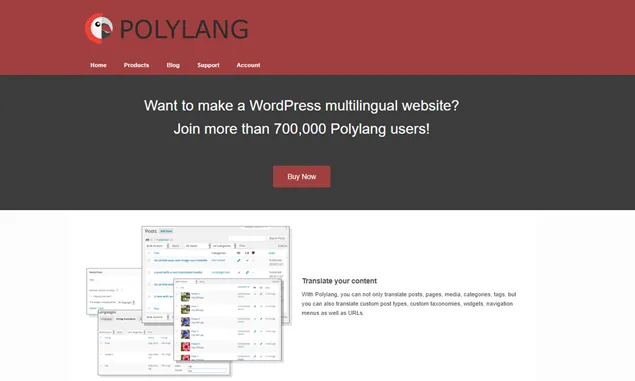
We put Polylang top of our list because it’s the simplest and most powerful, trustworthy, and free WordPress multilingual plugin. It will suit any basic needs, even if you are on a very small budget. You can use it for adding unlimited languages. The free version of Polylang has a wide range of post types and taxonomies you can translate, and it adds a good level of flexibility as to where you can locate the language switcher widget.
Pricing: You can use the free version to make your WordPress site Global by language. The Polylang Pro version starts at €99/year for 1 site. You can also opt for Polylang for WooCommerce or Polylang Business Pack, priced at €99/year and €139/year, respectively.
Active Installations: 800,000+
Ratings: 4.7/5
Key Features:
- A setup wizard that helps you get started and understand the interface of the plugin faster.
- The ability to use different sub-domains or domains per language.
- For better compatibility with WooCommerce, you’ll need to purchase an extra add-on.
- Supports unlimited languages, including RTL scripts
- Manual translation for posts, pages, categories, menus, and widgets
- SEO-friendly: unique URLs, hreflang support, language-specific sitemaps
WPML

WPML is one of the most comprehensive premium plugins for building a multilingual website. It is unlikely a shortage of features you can experience since the plugin combines both automatic and human translations. You can choose a format of a URL for different languages to make your site SEO-friendly. Not that some important features, such as automatic & string translations, and page builder support, are available only in more expensive plans.
Pricing: Starts at €39/year for one site (Multilingual Blog) and €99/year for Multilingual CMS with full features.
Active Installations: 1,000,000+
Key Features:
- One of the most established and powerful plugins for multilingual websites.
- There is a third-party integration plugin for easier WooCommerce product translation: WPML WooCommerce.
- Supports 65+ languages with option to add custom ones.
- Manual translation + integration with professional translation services.
- SEO-friendly (translated URLs, hreflang, sitemaps).
- Works with most themes, page builders & custom post types.
- Built-in translation management dashboard
Weglot
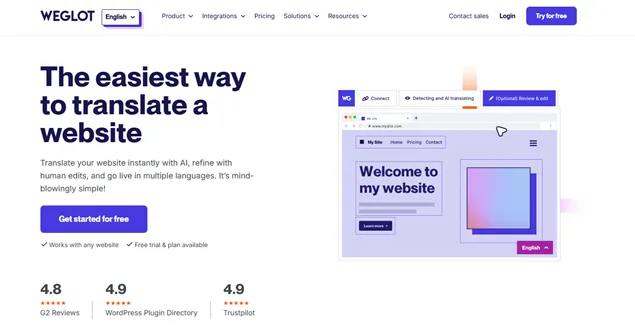
The Weglot WordPress translator plugin is another popular option with very quick and simple set-up and configuration process. Unlike other standard WordPress translation plugins, Weglot asks you to create a cloud translator account, where all your translations are stored. The plugin is smooth at helping you to translate custom post types, widgets, taxonomies, and custom fields. It also supports machine translation by DeepL, Google, Microsoft, and Yandex.
Pricing: You can use the Weglot translation services for free up to 2000 words and a single language. The paid plans start at €15/month for 10,000 words and one translated language. For more languages and words, you need to opt for higher plans.
Active Installations: 60,000+
Ratings: 4.8/5
Key Features:
- Automatic translation in 110+ languages using machine learning (DeepL, Google, etc.).
- SEO-friendly: translated subdirectories or subdomains, hreflang tags.
- Language auto-detection based on browser settings.
- Visual editor + professional translation team access.
- Integrates with WooCommerce, Elementor, and more.
- Fast setup with minimal configuration.
TranslatePress
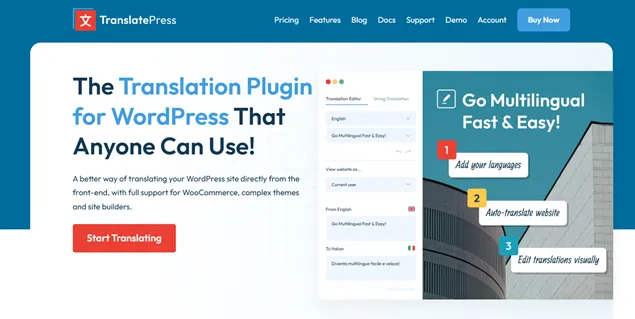
The TranslatePress plugin is another popular solution for creating a multilingual website. When working with the plugin, you’ll see both the backend editor and the frontend one, too. There are translator accounts you can add to help you speed up the process of translation process. The plugin also supports automatic user language detection based on the browser or IP settings.
Pricing: You can opt for the free version available on WordPress.org. To use its premium services, you need to pay €99/year for 1 site. Its advanced plans are available at €199/year and €349/year with additional features.
Active Installations: 300,000+
Ratings: 4.7/5
Key Features:
- Flexible in terms of accessing pages, posts, and custom post types.
- Customizable language switcher.
- Easily integrated with Google Translate and DeepL to support manual and auto translations.
- Live visual translation interface on the front end.
- SEO Pack add-on for translating URLs, metadata, and slugs.
- Compatible with WooCommerce, Elementor, and other major builders.
WPGlobus
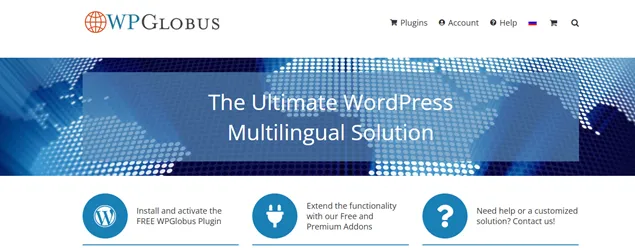
WPGlobus is a free plugin available with the business plan of WordPress.com. It works only for manually added translations and helps you access posts, pages, categories, tags, menus, and widgets. The plugin has lots of features and adds a top-bar selector for switching languages.
Pricing: Apart from the free version, you can get the WPGlobus Plus multilingual extension for $99/year and WPGlobus for WooCommerce for $129/year.
Active Installations: 10,000+
Pricing: 4.5/5
Key Features:
- Support for WordPress page builder plugins.
- Incorporated SEO features.
- They have a dedicated addon for WooCommerce (paid).
- Ability to add one or more languages to your blogging site.
- Change the administrator interface language as well, using a top bar selector.
Do You Want to Automate Your Appointment Scheduling Process?
Look no further than BookingPress.
Automate your availability and bookings to streamline your business management on WordPress with BookingPress. Easily organize your clients, transactions, email notifications, reservations, schedules, and more to keep everything centralized and up-to-date.
Interested?
Experience the power of BookingPress and join our global community of over 60,000+ satisfied users. Give it a try today!
Prisna GWT – Google Website Translator
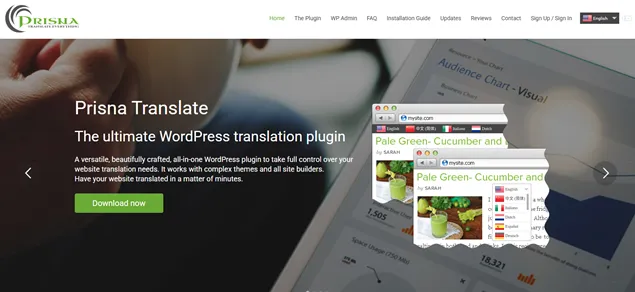
It’s another decent WordPress translator plugin that smoothly integrates Google services into your WordPress website, works and looks well, and also offers multiple important tools in a premium version. The setup is pretty easy and coding-free.
Pricing: Beyond the free version, you can get a lifetime license at $50
Active Installations: 10,000+
Ratings: 4.5/5
Key Features:
- Highly rated and used by 10K+ people.
- Translate the website into 100+ languages.
- Use it as a widget or shortcode.
- Smooth import and export settings to easily transfer configurations.
- Uses the original Google Website Translator version to provide a complete set of features.
GTranslate
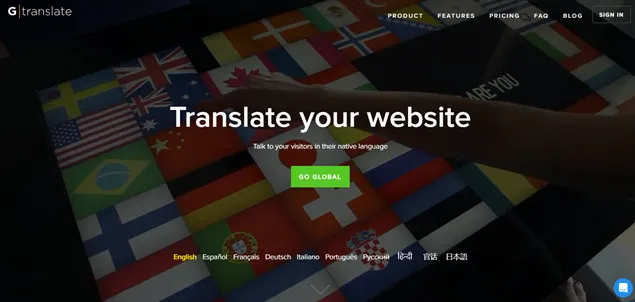
GTranslate is a Google Translate Plugin for WordPress. GTranslate plugin helps small businesses or blogs looking for a free multilingual plugin. It can instantly convert your site into multiple languages. It provides machine translation with an option to edit manually. Furthermore, it is completely search engine friendly and supports indexing translated pages.
Pricing: You can use the free version with all the basic features. The paid plan for this plugin starts at $9.99/month. The price varies based on your selection of two languages or multiple languages, URL translation, and language hosting.
Active Installations: 800,000+
Ratings: 4.9/5
Key Features:
- Translate the website into 100+ languages.
- Google Analytics for insights is pre-integrated.
- Free automatic translation is created upon installation.
- In paid versions, you get more SEO tools, WooCommerce, and AMP support.
- Automatic translation using Google Translate API
- Customizable floating language switcher
- SEO-friendly URL structure (in paid plans)
- Option to edit translations manually (Pro version)
Loco Translate

Loco Translate is a popular WordPress translator plugin that also adds automatic translations to your site with Google Translate, as well as supports APIs for DeepL, Microsoft, OpenAI, and Lecto AI. You can edit the theme and plugin translation files directly in the admin dashboard of WordPress.
Pricing: Beyond the free version that provides 2000 translations, the Pro plan for 5000 translations is available at £4.95 /mo + VAT.
Active Installations: 1M+
Ratings: 4.8/5
Key Features:
- Deep access to theme and plugin language files and source code.
- Suitable for developers and beginners.
- PO translation files backups.
- Provision of Gettext and localization tools for WordPress.
MultilingualPress
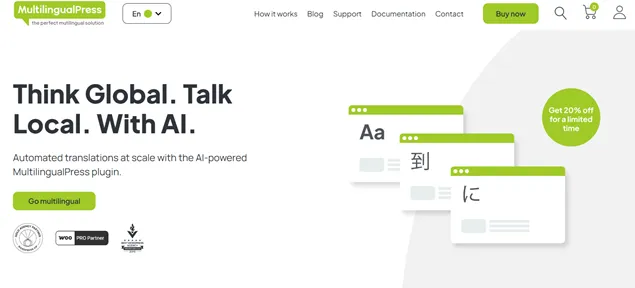
This WordPress translation plugin takes on a very unique approach. MultilingualPress uses the WordPress multisite environment to create a separate site for each translated language. If your priority is performance and SEO, then this is your solution.
Pricing: The premium website translation plugin starts at $99/year for one multisite network and supports three languages.
Active Installations: 400+
Ratings: 4.1/5
Key Features:
- Uses WordPress Multisite to keep each language on a separate site
- High performance: no extra load on your primary site
- Full SEO control for each language version (URLs, metadata, sitemaps)
- Supports custom post types, taxonomies, and WooCommerce
- Language switcher with customizable settings
- No lock-in, translations remain usable even if you deactivate the plugin
Multilanguage by BestWebSoft

Multilanguage is one of the best WordPress translation plugins that comes with the integration of Google Translate. It allows you to manage languages swiftly for pages, posts, and custom posts as well. To translate a WordPress site manually or automatically, this tool can be a great choice.
Pricing: Beyond the capabilities of the free version, upgrade to the Pro version at $39/year/domain. It also provides a lifetime license at $380 per domain.
Active Installations: 4000+
Ratings: 3.9/5
Key Features:
- Allows translation of posts, pages, tags, categories, custom posts, and more in a smooth interface.
- Language packs with 80+ pre-installed languages.
- Multiple language switcher layouts.
- Compatible with classic editor, Gutenberg, major SEO plugins, Elementor, WooCommerce, Yoast, and more.
Conclusion: What is the best WordPress translation plugin?
This list of WordPress translation and multilingual plugins is solid and helps you create a site that speaks to your visitors’ language. Want a quick overview to help you choose? Here it is!
- Budget-friendly pick: Polylang, Loco Translate
- All-in-one premium option: WPML
- Fastest setup with cloud control: Weglot
- Developer-focused: MultilingualPress, Loco Translate
- Best for WooCommerce users: TranslatePress, WPML, GTranslate
Based on your preference, be it manual control, automatic translations, or something else, there’s a best WordPress translation plugin for you.
More articles:
How to Create WordPress Booking Website With Astra Theme
10 Best WordPress Membership Plugins
How to Schedule a Zoom Meeting and Invite Others

Get BookingPress Premium
60+ Premium Addons
20+ Payment Gateways
Plan starts at just $89
Get Premium Now








