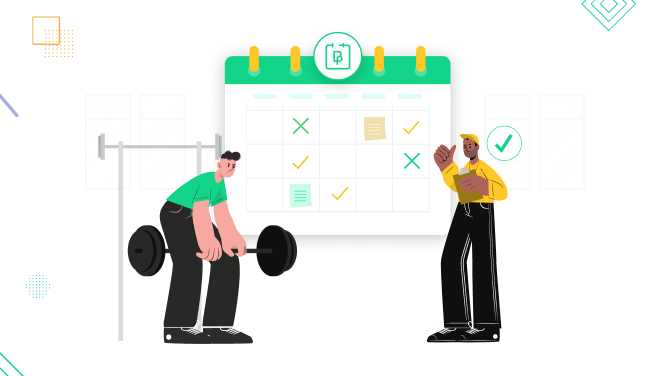7 Handy Tools Your Staff Can Use in BookingPress for WordPress

Using BookingPress, did you know that you can create staff accounts, with the individual access dashboard? Did you give your service providers tools to manage their bookings and clients?
If so, with this post, we want to highlight the tools that can simplify the work of your staff in their own accounts, improving their own performance as well as the life of their customers.
In the BookingPress plugin, website administrators or managers can define the level of access to the WordPress dashboard by customizing the staff member settings to their liking. The tools your staff can use completely depend on the level of access you provide.
In this post, we assume you’ve provided the maximum tools to your staff and can focus on the advantages of each of them now!
Get a Brief Overview of their Services
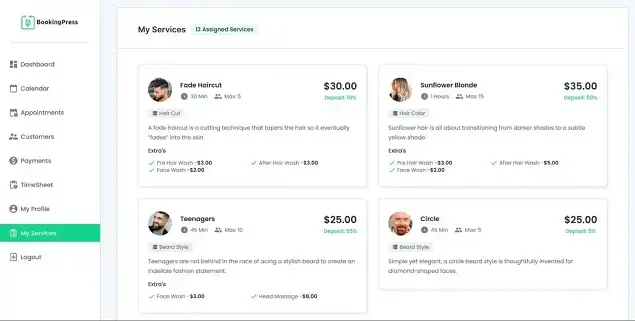
There might be tons of details about a service, pricing, discount coupons, etc.
Your staff members don’t need to go to the website or call a manager to get reminded of all the details of each service they are assigned for. They can simply open the details of assigned services on one screen and check the needed service details in a matter of clicks.
Add & Edit Appointments without Third Party
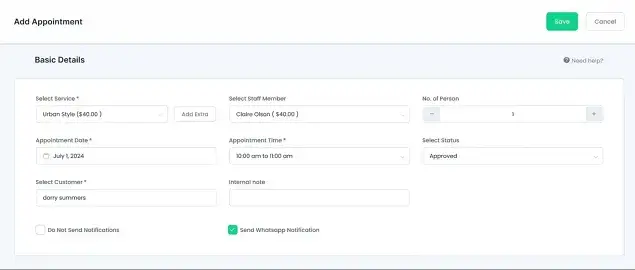
It is probably the best thing that gives your staff the freedom to manage new appointments. Right in the dashboard, they can manually add a regular client’s appointment who has just messaged them on Instagram, for example!
When adding a booking via their account, they can optionally choose to send a WhatsApp message to a client, set up payment details, or even apply a coupon code to add a booking with a discounted price.
Find any Appointment using Handy Filters
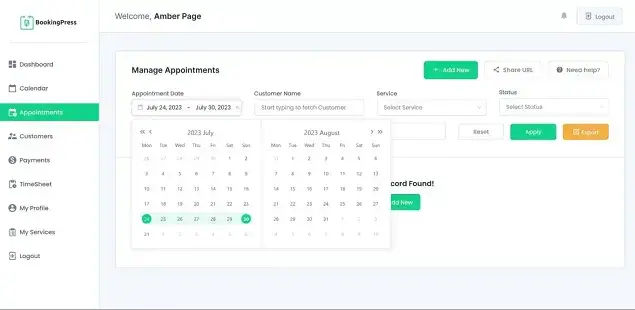
In the user-friendly appointments panel, the plugin provides a range of filters to quickly find the needed appointment or client.
Your staff members can filter appointments by the date, customer name, service, or even status so that the needed piece of information is always at their fingertips!
Create a Custom Booking URL for a Client
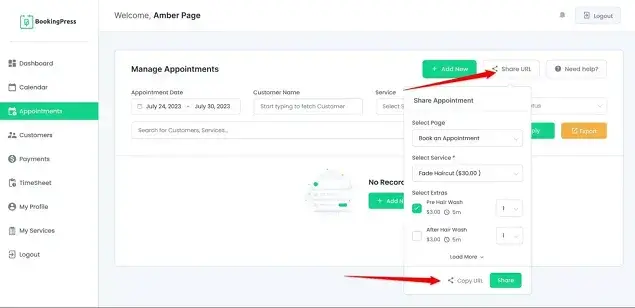
A staff member can in a matter of clicks customize a booking URL and send it to their client! When adjusting an URL, they can pre-select a service to be booked and even add possible extras to the booking form.
This means that clients can easily book appointments without having to contact the staff member directly, which can save both the client and the staff member time.
Regular clients can be particularly well-served by this feature.
Get Instant Appointment Notifications in Google Calendar
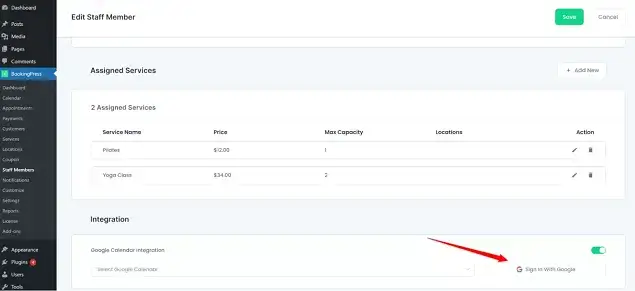
Thanks to the Google Calendar integration with the BookingPress add-on, you can do multiple things using Google services, such as run a Google Meet video meeting.
It also allows you to sync individual gmail addresses of your staff to get them notified when a new booking is made on your WordPress website.
Add Personal Data to the Profile
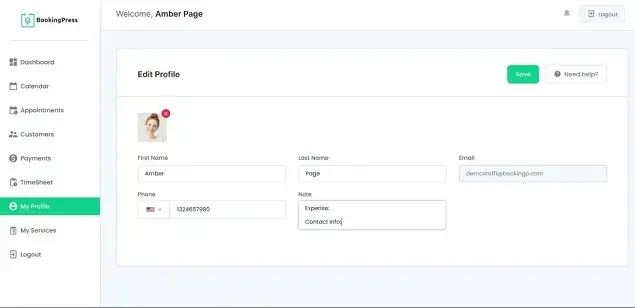
Did you know that text descriptions of the services or more details about your staff make the process of booking more engagement for your customers?
The BookingPress plugin gives your customers a chance to add their image and more contact info that will be visible to clients right in the booking form.
Make Quick Adjustments to the Schedule
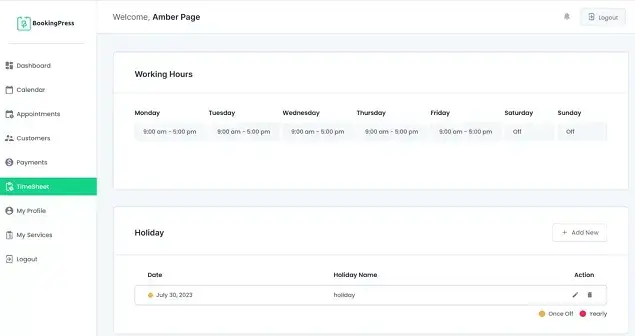
The availability of your entire team must work as a well-oiled machine!
But what if your staff member has to add an extremely urgent break or plan a day off? Enable them to add all the needed adjustments to their schedule in their own account and never have problems with double bookings.
Finally, every staff member can find their favorite productivity tools when working with BookingPress. We’re sure, the more access, flexibility and autonomy you can give your staff in appointment scheduling management in their personal accounts, the more productive and happy they will be.

Get BookingPress Premium
50+ Premium Addons
20+ Payment Gateways
Plan starts at just $79
Get Premium Now