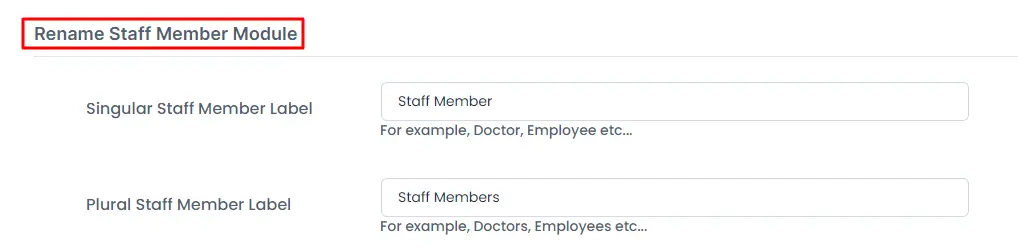Staff Member Settings
The Staff Member Settings in BookingPress allow administrators to define permissions and access levels for staff members, ensuring they have the appropriate control over their respective tasks
Accessing Staff Member Settings
You can find Staff Member Settings by navigating to BookingPress → Settings → Staff Member Settings
When enabled, staff members will receive permissions according to the access levels set by the admin.
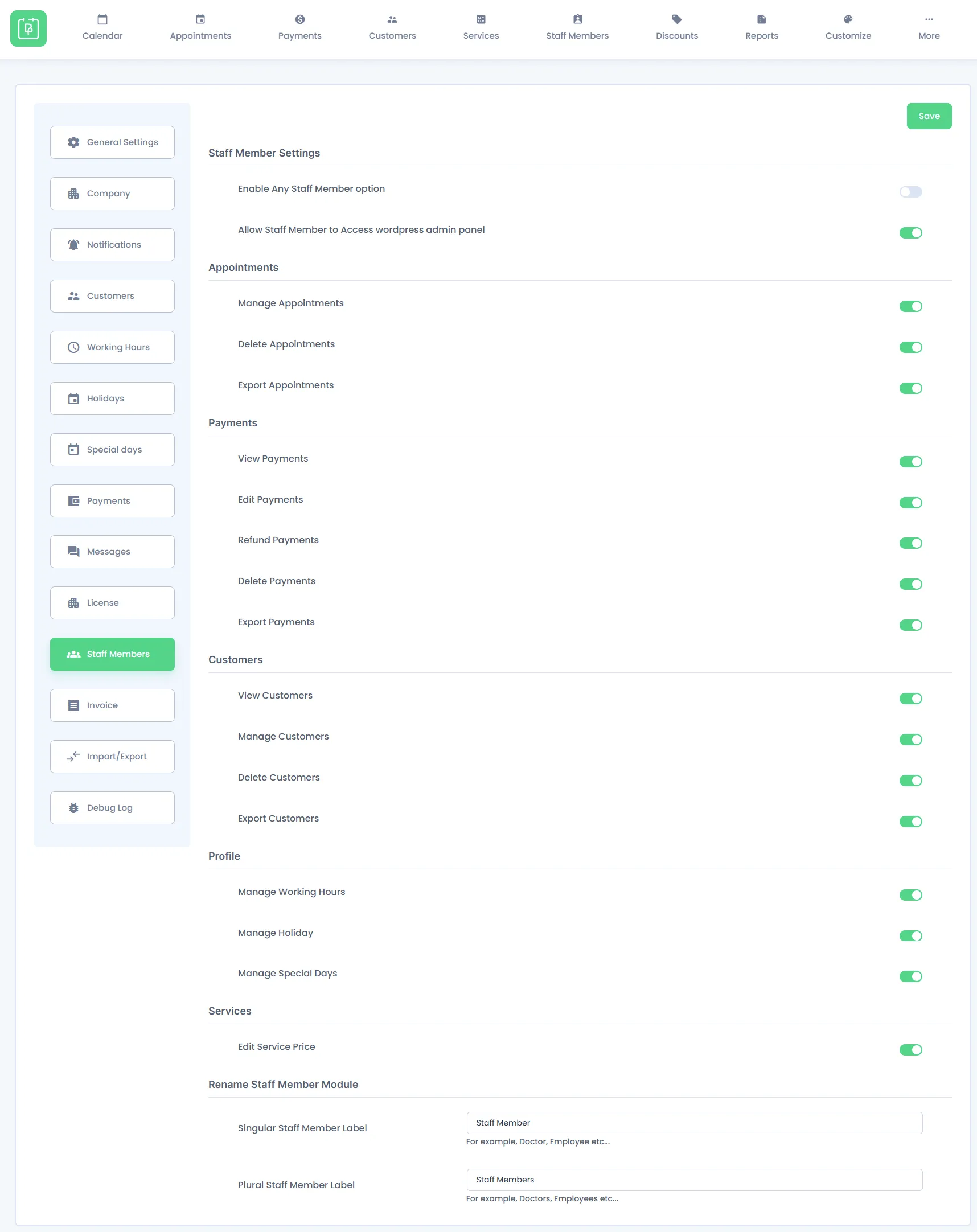
Staff Member Access Settings
The Staff Member Settings include two key options:
- Enable Any Staff Member Option – When this is enabled, users will be able to select the “Any Staff” option in the BookingPress form, which automatically assigns a staff member based on availability.
- Allow Staff Member to Access WordPress Admin Panel – Grants staff members access to the WordPress admin panel based on assigned permissions.
The Staff Member Settings are categorized into five sections:
1. Appointments
Admin can configure the following permissions for staff members:
- Manage Appointments – Allows creating, modifying, and updating appointments.
- Delete Appointments – Grants permission to delete appointments.
- Export Appointments – Enables staff to export appointment data.
2. Payments
When enabled by the admin then Staff can control access to the payment system with these options:
- View Payments – Allows staff to view payment details.
- Edit Payments – Enables editing payment records.
- Delete Payments – Grants permission to remove payments from the system.
- Refund Payments – Allows processing payment refunds.
- Export Payments – Enables exporting of payment-related data.
3. Customers
Staff members can be assigned the following customer-related permissions:
- View Customers – Allows access to customer details.
- Manage Customers – Enables adding or modifying customer information.
- Delete Customers – Permits deletion of customer records.
- Export Customers – Grants permission to export customer data.
4. Profile
Staff members, if permitted, can manage their own work schedules:
- Manage Working Hours – Adjust and modify work schedules.
- Manage Holidays – Set up holiday periods.
- Manage Special Days – Configure custom working days with unique time slots.
5. Services
Services section allows staff members to:
- View Assigned Services – See the services they are assigned to.
- Edit Service Pricing – Update and modify the pricing of assigned services.
Rename Staff Member Module:
This setting from “Staff Members Settings” is used to change the Staff Member label. Suppose there is a website regarding the Doctor’s Appointment, and the admin wants to change the label “Staff Member” {Singular} or “Staff Members” {Plural} to “Doctor” {Singular} or “Doctors” {Plural}, then the admin can rename the label for the staff members respectively in singular and plural both. And accordingly, if there will be a single staff member, then it will show “Doctor” everywhere and if there is more than one staff member, then it will show “Doctors” everywhere.