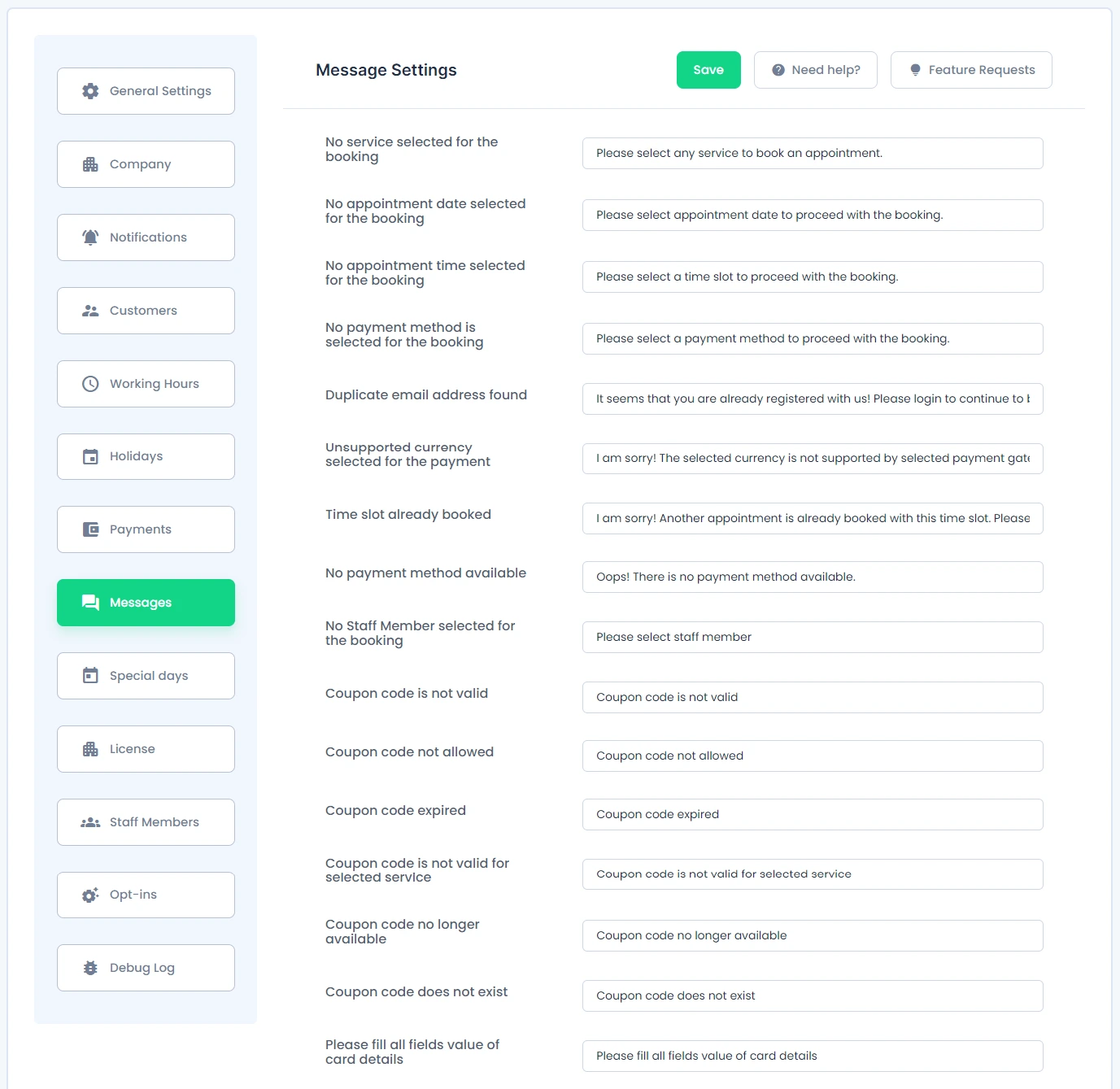Messages Settings

You can set the messages you want to show at the frontend booking. You can set error/success and other common messages from this section.
No Service Selected For The Booking
This message will be displayed when a customer tries to jump to the next step of the booking wizard without selecting any services.
No Appointment Date Selected For The Booking
This message will be displayed when a customer tries to jump to the next step of the booking wizard without selecting the appointment date.
No Appointment Time Selected For The Booking
This message will be displayed when a customer tries to jump to the next step of the booking wizard without selecting the appointment time slot.
No Payment Method Is Selected For The Booking
This message will be displayed when a customer tries to jump to the next step of the booking wizard without selecting any payment method to proceed.
Duplicate Email Address Found
This message will be displayed when a customer has entered the email address which is already used for the booking.
Unsupported Currency Selected For The Payment
This message will be displayed when a customer is trying to pay with a payment gateway that does not support the currently selected currency.
Time Slot Already Booked
This message will be displayed when a customer is trying to book an appointment for which another appointment is already booked.
No Payment Method Available
This message will be displayed when a customer selects a payment method that is unavailable.