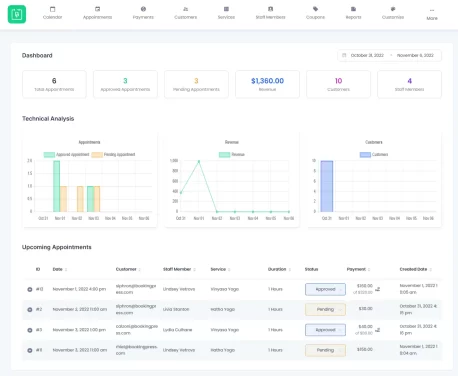Dashboard
From the BookingPress Dashboard, you can filter the data to be shown between the dates with the help of a date range. After you have set the date range, you will be able to see the data regarding:
- Total Number of appointments
- Total Number of approved appointments
- Total number of appointments pending
- Total revenue generated
- Total number of Customers
- Total number of Staff Members
Apart from that, you will be able to see the technical analysis for the “Appointments, Revenue, and the Customer” in the form of a Graph representation.
You will also be able to see the upcoming appointments at your site.
You will also be able to filter the data as of the following:
- Today
- Yesterday
- Tomorrow
- This Week
- Last Week
- This Month
- Last Month
- This Year