Google ReCaptcha Addon
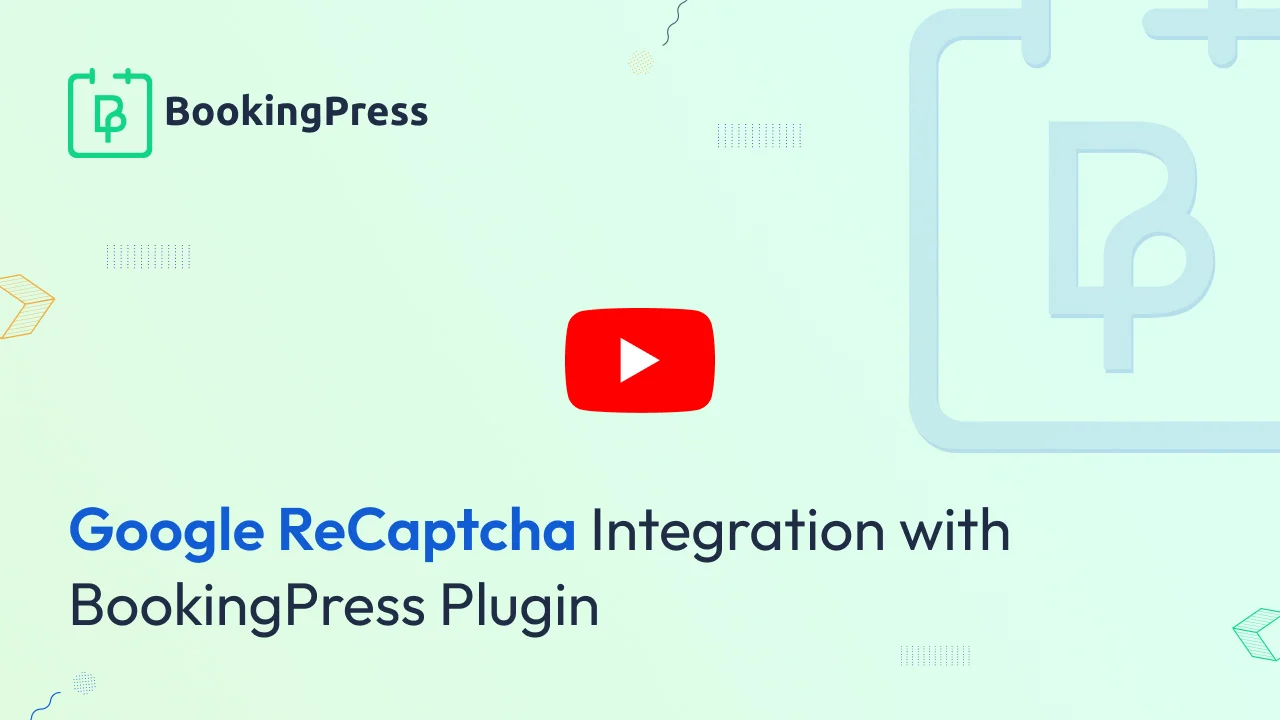
Google ReCaptcha Integration:
Activate Google ReCaptcha Integration Addon from BookingPress -> Addons page.
BookingPress provides google recaptcha addon to protect your site from spam and abuse with Appointment forms.
To configure the plugin, go to BookingPress -> General Settings -> Integrations -> Google Captcha.
You can add Google reCaptcha Site Key, Secret Key, reCAPTCHA Language, and reCAPTCHA Failed Message.
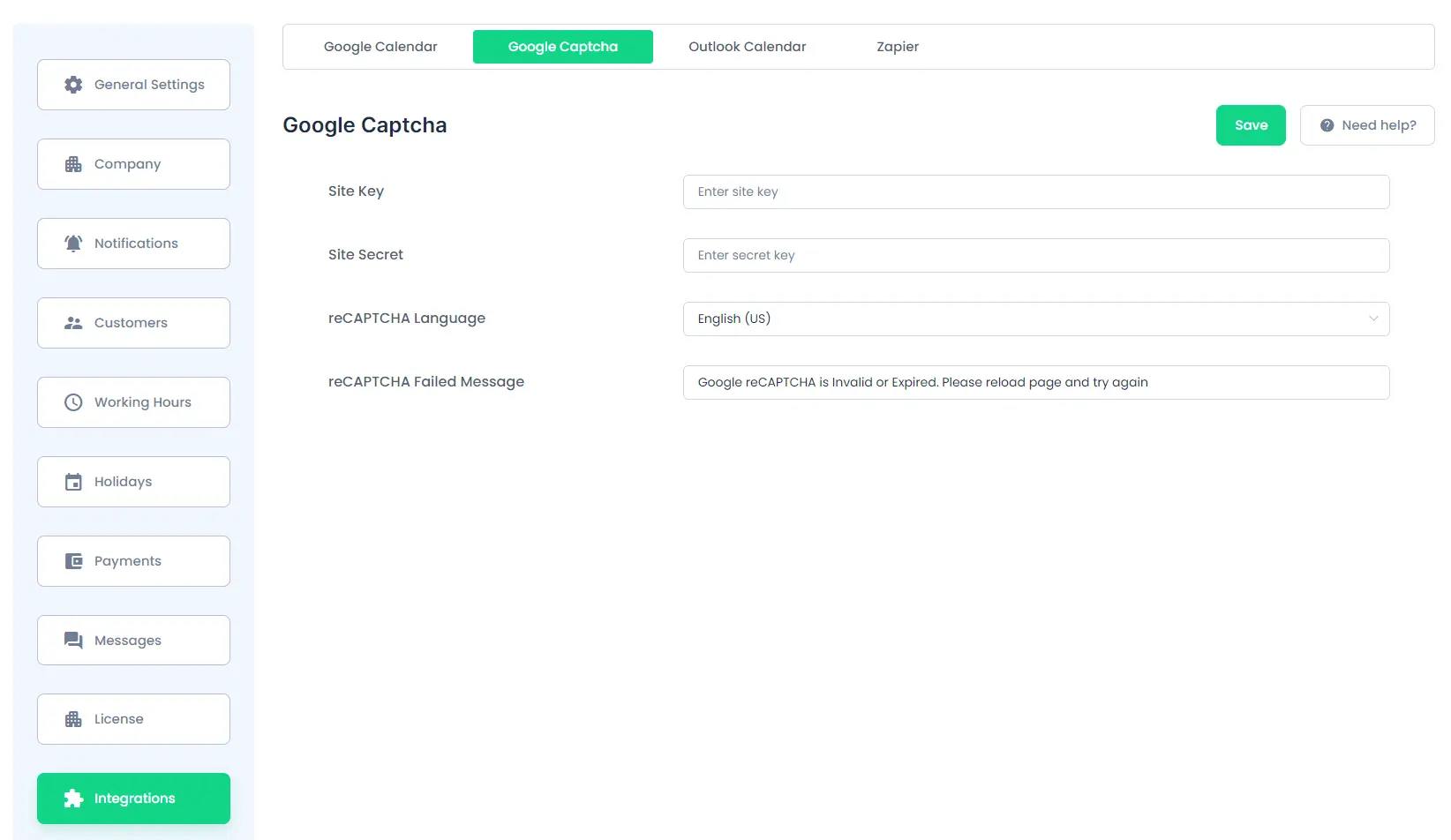
If you don’t have a Google ReCaptcha Site Key, then you can create a free ReCaptcha Site key from here.
After the integration is completed, to add the Google reCaptcha to the Booking Form, go to BookingPress -> Customize -> Forms, here, from the left side Form Options panel, switch on Enable google recaptcha the option and save the settings.
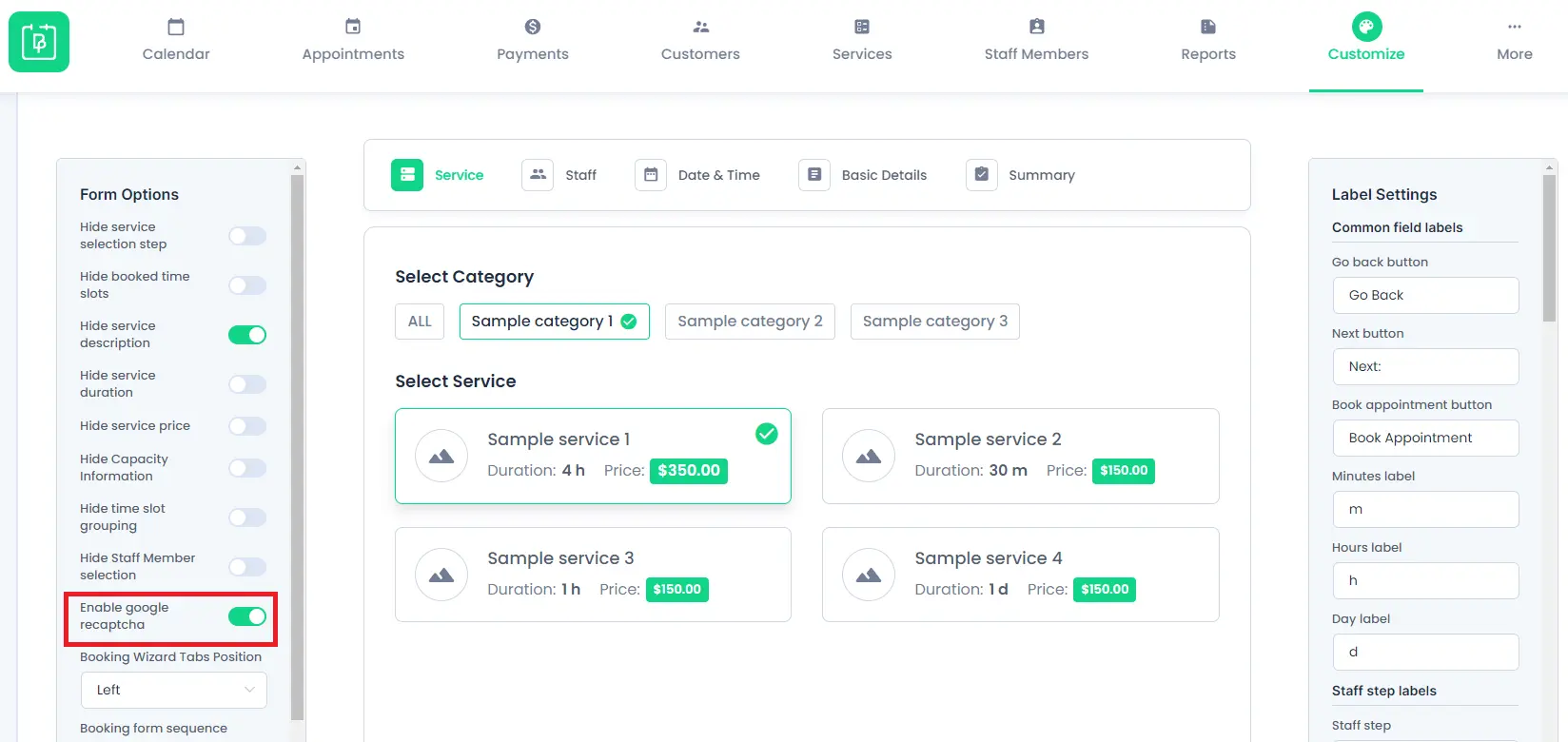
After the configuration is completed, users will be able to use reCaptcha on the appointment booking form in the “Summary” section.