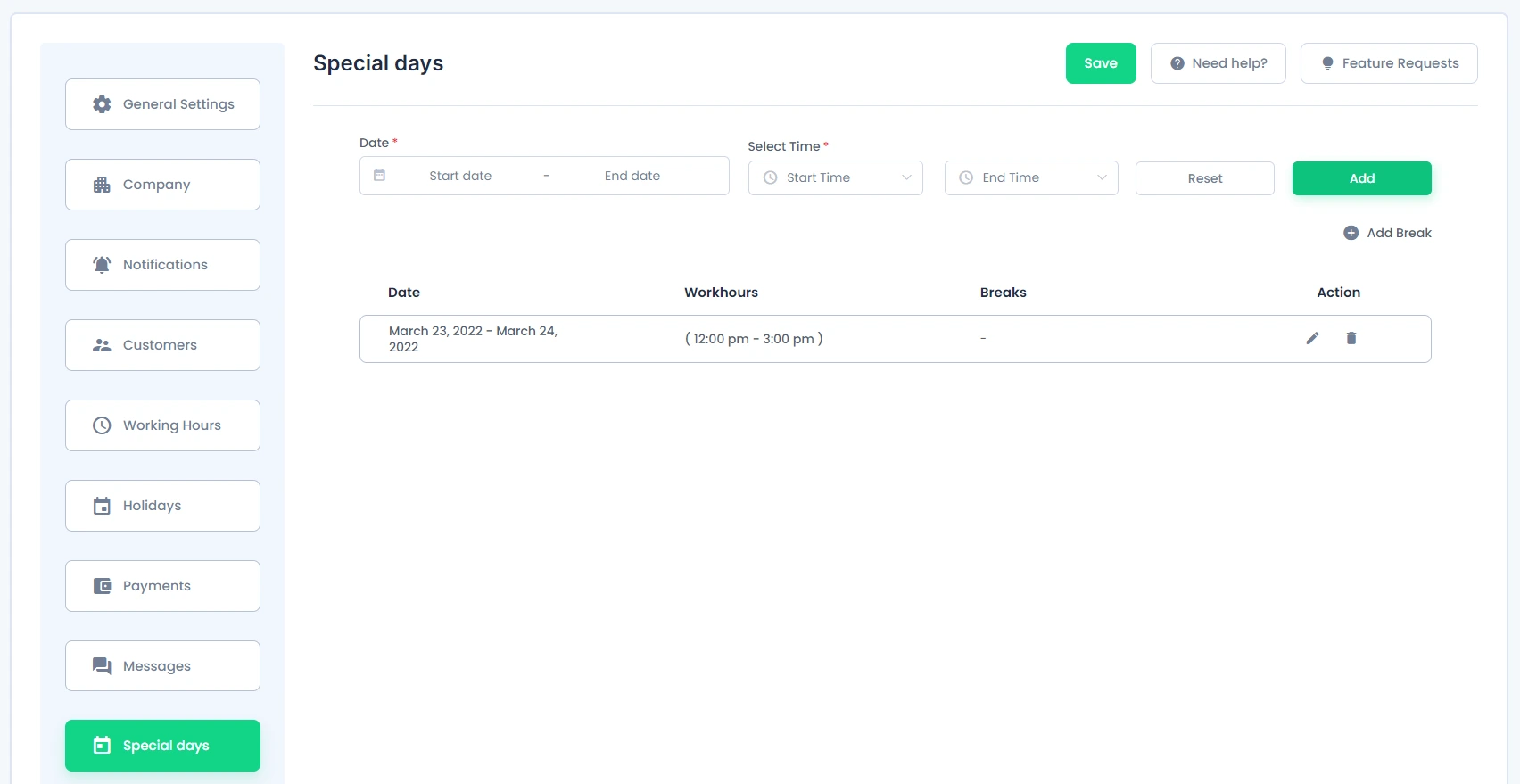Special Days Settings
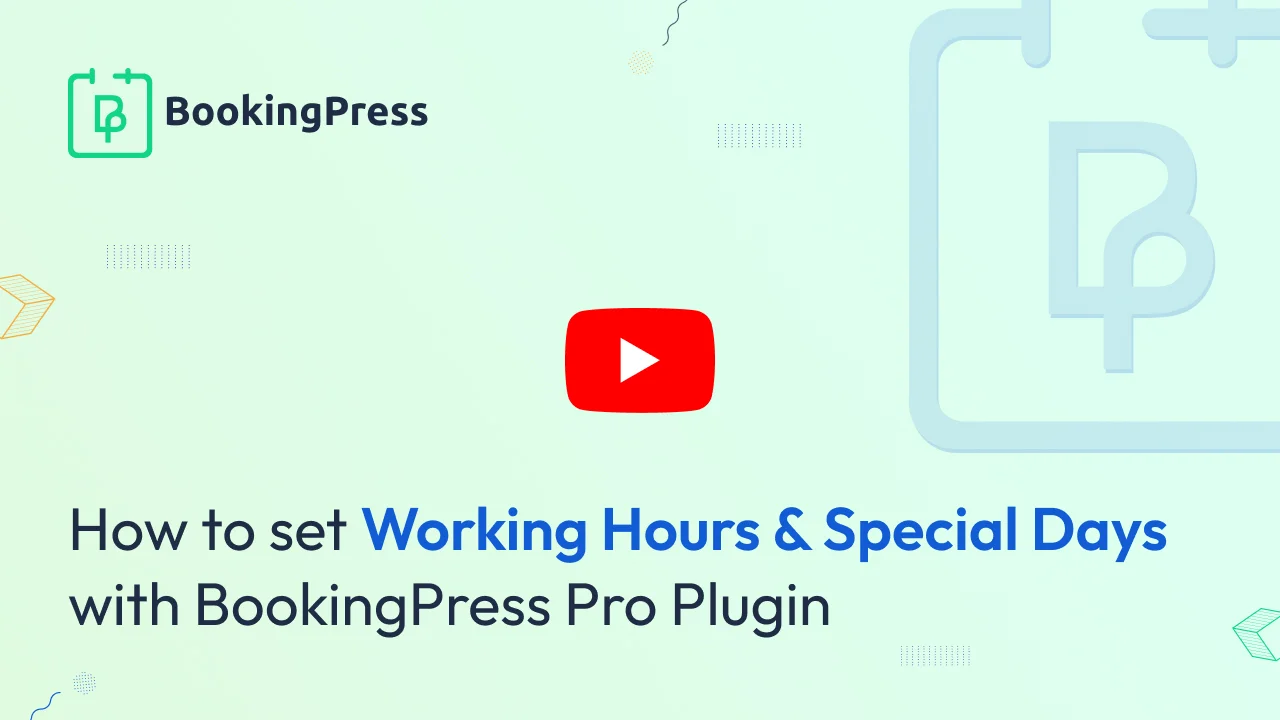
Special Days set from the settings will be applied globally to all the Service, Staff Members. Special Days can be set with the selected dates/days and working hours.
But, Special Days will be calculated on the basis of General Settings, Service, and Staff Members.
For example,
The regular Working Hours for the service is set from 09:00 to 17:00. And then the working hours for 23rd March 2022 is set as the special day following the working hours set to 10:00 to 17:00 from BookingPress -> General settings.
Suppose 23rd March 2022 is set as the special day with the working hours from 10:00 to 17:00 in the BookingPress -> General settings, but the regular Service timings are 09:00 to 17:00, then 23rd March will be set as a special day.
Now, suppose, if the working hours from the “Service” is set to 11:00 to 18:00 for 22nd, 23rd and 24th march, instead of the working hours calculated from BookingPress -> General settings. {10:00 to 17:00}, the working hours will be applied between 11:00 to 18:00 for these three days.
Now, suppose, if there are two staff members, “Member A” and “Member B”.
Member A has the working hours for 23rd and 24th March from 12:00 to 15:00. And Member B has the working hours set from 15:00 to 18:00.
Now, the priority of the working hours for 23rd and 24th March will be set according to the working hours of the members. If the member selects a service and wants that service to be done from Member A, then the time slots on 23rd and 24th March will be shown between 12:00 to 15:00 only, because that is the only time when Member A is available.
And similarly, if the client selects the option to take the service from Member B, then the time slots for the service on 23rd and 24th March will be shown between 15:00 to 18:00 only.
But the working hours for that service on 22nd March will still be set from 11:00 to 18:00 as there is no special day according to the members, but the special day is set according to the service available.
And even if the special day working hour time in General settings are set from 10:00 to 17:00, it won’t be applied anywhere as its priority will be overridden by Service working hours, and similarly 23rd March and 24th March’s working timing will get replaced by the working hours of the staff members.
In short, Special days and Working Hours will get overwritten according to the priority.
Working hours set at the Service section will get priority than Working hours set for General. And same way, working hours set according to the Working Hours of the members will override the working hours at the service level.
So the working hours will be able to get calculated according to the availability of the staff members. And if all the staff members are available, then the working hours will be calculated according to the service that can be provided by the staff members.
And if there are no special days set for service or for staff members, then the special days and working hours will be calculated according to the general settings.