Top 5 Booking Automations You Can Do Using BookingPress

What types of automation are crucial for a service website that handles bookings and appointment scheduling?
Reservations, notifications, calendar sync, and more come to mind, right? And you know what – they all can be easily implemented on your WordPress site with BookingPress!
Whether you manage a salon, fitness studio, consulting agency, or online coaching service, automation is everything you need to keep yourself always available. Let’s see which tools you need for that in BookingPress.
Automated Communications with Clients

With an appointment booking plugin like BookingPress, which easily supports automated communications, you can stay in touch with your clients through their favorite channels.
BookingPress integrates easily with:
- WhatsApp, Telegram, email, and SMS
All available as add-ons within the paid plan of the plugin, you just need to enable them and connect to the services you use. You may simply connect only your preferred platforms or even all of them, and let automation do the rest.
Thanks to these integrations, you can:
- Send automatic appointment confirmations right after a booking is made.
- Notify clients about changes or cancellations without you lifting a finger.
- Send reminders.
- Run promotional campaigns or announce new offers.
It is easy to turn these booking automations into profit for various businesses. For example, if you are a hair salon, keep clients updated about upcoming visits or special discounts on new treatments with short messages in Telegram or WhatsApp. The plugin gives you multiple templates to set up the right messages for each platform.
Automated communication doesn’t just save time; it has more extra benefits:
- Boost customer retention.
- Fully fight no-shows.
- Personalize communication & bring loyalty to the customer experience.
- Have fewer errors.
- Celebrate happier staff.
What’s more, if you rely on emails, they can be further automated with multiple email marketing automation solutions available in BookingPress (Mailchimp, AWeber, Omnisend, and more).
Sync Staff Calendars to Google, Apple & Outlook Calendars

Every staff member has a calendar on their phone, right? So, another great layer of automation is allowing your team to keep track of bookings wherever they are.
The BookingPress appointment booking plugin offers two way sync with the most popular external calendars:
All booking calendar integrations are included and take just a few clicks to connect.
Once a staff member connects their personal calendar (a quick, one time setup), every new booking made through your WordPress site is instantly reflected in their own calendar.
They’ll receive app native notifications and view or manage upcoming appointments right from their phone, no need to log in to WordPress or manage their workflow from there.
This simple booking automation can save your staff hours of manual coordination!
Smart Automation with Zapier Integration
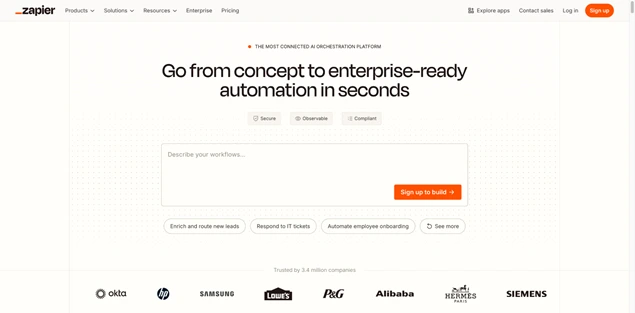
Want your booking system to do even more automation on various fronts?
Add clients to external CRMs, send data to Google Sheets, or post updates to specific social networks. That’s when you can use Zapier integration for BookingPress.
Zapier is a popular online automation tool that connects thousands of different apps and services (choose which ones you like – Gmail, Slack, Google Sheets, Mailchimp, and many more), so they can “talk” to each other through manually set triggers (so called “Zaps”).
The rule is simple, when something happens in one app (a trigger), Zapier automatically performs an action in another app (the response).
For example, when a new appointment is booked on your website, Zapier can automatically add the client’s info to your Google Contacts.
BookingPress works with Zapier through a dedicated addon. Once connected, all your appointment data and triggers can flow directly from your WordPress site into any other tool you use!
Automated Discounts and Smart Offers

BookingPress is perfect for upselling your services. With our automated discount system, you can make sure your customers see the right offers at the right time, no needing to adjust it manually each time.
Use the Advanced Discount add-on to create flexible discount rules that directly apply to the booking form. It automatically applies the right discount during the booking or payment process, based on what the customer chooses.
Here’s how it works. You can set online payment discounts to encourage clients to pay instantly. The addon works for a percentage or a fixed amount discount. Since it supports email, SMS, and WhatsApp notifications, you can insert discount details into client messages and invoices using built in shortcodes.
So what rules can you add? Create special offers that apply only to specific services, date ranges, or booking conditions, for example:
- “Weekend Special” discount active from Friday to Sunday.
- A 10% discount for group bookings (minimum number of people).
- An offer for clients booking multiple appointments or reaching a minimum total amount.
All discount rules work automatically if the set conditions are met, the plugin will calculate the offer on the booking summary and invoice!
Automation for Virtual Appointments and Online Meetings

Consultants and tutors, yoga instructors, fitness coaches, and therapy professionals quite often need virtual appointments for their daily jobs.
With smooth Zoom integration available in BookingPress, you can easily make every virtual appointment booked through your website automatically connected to Zoom.
So, when a client books an online appointment through the booking form, a unique Zoom meeting link is created instantly. The client receives a confirmation email containing all the Zoom meeting details, including the meeting link and login instructions.
The staff member linked to the booking also gets the meeting added to their schedule.
Moreover, when an appointment is booked and approved, a Zoom icon automatically appears in your BookingPress Appointments and Calendar views. Staff can launch the meeting directly with one click from WordPress.
Clients can also join their scheduled sessions easily from their Customer Panel by clicking on the “Join Zoom Meeting” button.
Concluding: Implement Booking Automation to Boost Earnings & Productivity
Automation that you can get with BookingPress isn’t just about saving time; it’s about where you can grow as a business.
Combine features that you need every day, like automated communication, calendar synchronization, Zapier workflows, discount automation & Zoom integration, and let your service businesses run smoother and earn more.
These tools work quietly in the background, no manual work, no scheduling errors. Just happy customers who love working with you.
Related articles:

Get BookingPress Premium
60+ Premium Addons
20+ Payment Gateways
Plan starts at just $89
Get Premium Now












