Calendly vs Setmore: Which One Is Better? (2025 Comparison)

Calendly is a heavyweight in the scheduling software world. Because so many people use it, it has a lot of buzz and is most likely to come up in conversations or be recommended by people around you or on the internet.
Calendly is one of the most well-known meeting scheduling software used by more than 20 million individuals and businesses in many countries.
Setmore is just as powerful: it allows you to create a personalized booking page’s URL and feature your logo, brand colors, and reviews, accept payments, and optionally connect it with Google Meet, Zoom, and more.
Setmore is part of the AnywhereWorks family, a brand dedicated to developing sustainable software solutions that prioritize environmental responsibility (you can notice the ‘Donating 1% to plant trees’ on every paid plan).
Just like Setmore, Calendly allows you to create different event types (e.g., consultations, calls, demos) with customizable options like meeting duration, buffer time before and after meetings, and availability rules, accept online payments, and fully manage your payments and availability in a preferred way.
If you’re struggling to choose the right software among these two giants, we are here to help you with the Setmore vs Calendly dilemma by providing lists and tables for a really quick comparison.
Design, Booking Experiences & Features
Both meeting scheduling tools provide you with powerful scheduling options and modern mobile apps to help you manage booking pages, availability, and more in no time.
Calendly

Calendly is a multidimensional product with team-based scheduling features, numerous interactions, and easy-to-create scheduling links.
Scheduling process

Calendly allows you to create a booking page for your website (as a pop-up window or inline embed), enabling people to easily schedule meetings with you by choosing from your available times and even paying directly through the platform. Calendly also sends automated reminders and follow-ups to keep everyone notified on time.
Calendly Mobile App
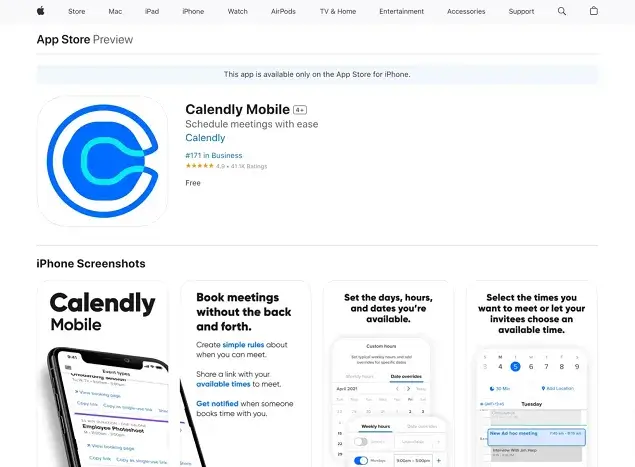
Calendly comes with a very popular mobile app that takes the stress away from scheduling and finding a meeting time with clients or team members. It makes it easy to simply set your availability and share a link – invitees pick a convenient slot that automatically adds to your calendar. It integrates with popular calendar apps, offers buffer times and controls, and supports various meeting formats, also working across time zones.
Setmore
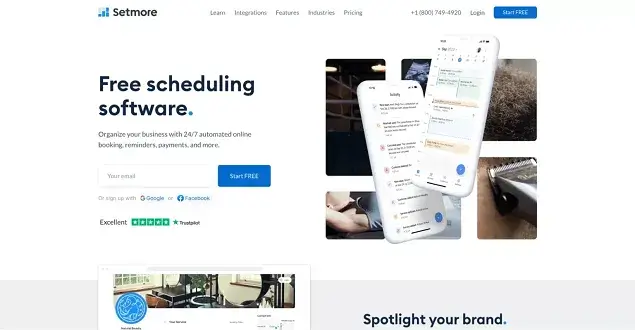
With Setmore, you can provide many services online, for example, tech yoga virtually, integrate spa software, and accept payments without commissions.
Scheduling process
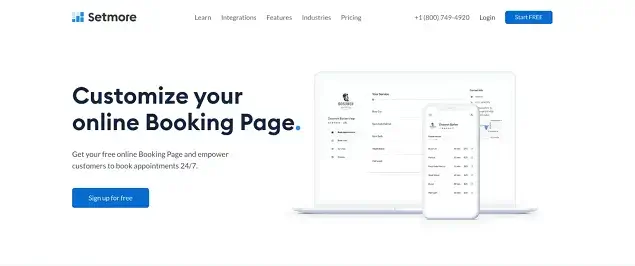
You can easily build a Setmore booking page and then receive payments for appointments through it. Customers can self-book and make secure card transactions online. A great bonus is that there are zero extra charges on top of transaction fees applied by Setmore payment partners – Square, Stripe, and PayPal.
Setmore mobile app
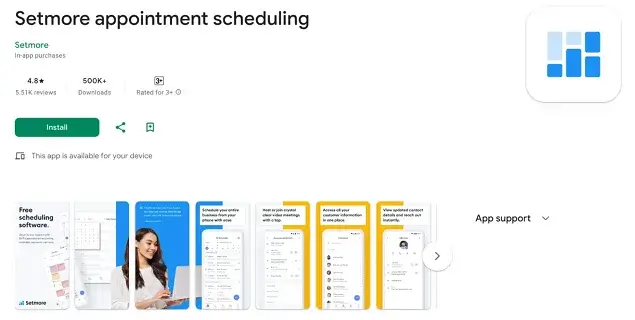
Setmore’s mobile app allows you to see your calendar in real-time, add or edit appointments with a tap, and share your booking link everywhere – DMs, emails, social media, etc. Clients can snag their perfect time slot, and both you and they get instant confirmation. It will help you manage your team’s calendars, accept payments, and even host video calls.
Integrations: Setmore vs Calendly
| Type | Setmore | Calendly |
| Calendar integrations | Google Calendar, Office365 Calendar | Google Calendar, Outlook Desktop, Office365, Exchange, iCloud |
| Website platforms | WordPress, Wix, Weebly, Joomla, Drupal, Muse, Squarespace, Shopify | WordPress, Wix, Squarespace, Weebly, and more |
| CRM | HubSpot, Salesforce, Zoho CRM, Insighlty, Freshsales Google Contacts, Agile CRM, Klaviyo (via Zapier) | HubSpot, Salesforce |
| Video integrations | Zoom, Google Meet | Zoom, Google Meet, GoToMeeting, Webex, Microsoft Teams, Join.me |
| Analytics | Google Analytics, Reserve with Google, Gmail, Google Tag Manager, | Google Analytics, Meta Pixel, Clearbit, Zoominfo, Coupler IO, Able CDP |
| Other | Zapier, Mailchimp, Drip, Trustpilot, Twilio, MailerLite, Slack, Zendesk, Answer Connect, QuickBooks, FreshDesk, Serviceminder, Clio, Intercom | Zapier, Slack, Microsoft Teams, Marketo, Microsoft Dynamics 365, Power Automate, Route from HubSpot, Pardot, and Marketo forms, Mailchimp, Gmail, and Outlook for workflows |
| Payments | Square, Stripe, and PayPal. | Stripe, PayPal, Stax Payments |
| APIs and webhooks | Supported | Supported |
| Browser Extensions | No | Chrome, Firefox, Edge |
| Mobile apps | iOS and Android | iOS and Android |
Customer Feedback: Calendly vs Setmore Reviews
We’ve also gone through the reviews real customers leave on various public platforms to help you quickly see summed-up impressions. So here it goes.
What customers like about Setmore
- Many agree it’s user-friendly, which is especially important for clients who may not be tech-savvy.
- Reviewers highlighted Setmore’s excellent customer service.
- Customers like how it integrates with other platforms, such as Google Calendar, Square, and Wix, making it convenient for managing appointments.
- Even the free plan offers many features, including online booking and appointment reminders via email.
- Setmore has a mobile app that allows clients to book appointments and for business owners to manage their schedules.
What customers don’t like about Setmore:
- While the free plan is functional, some features, like memberships and custom domains, are only available in paid plans.
- Some mention occasional glitches, such as clients booking outside of business hours or SMS reminders not being sent.
- Some say the recurring appointment feature is cumbersome.
- It seems that even in paid plans, users cannot completely remove Setmore branding from the booking page.
What customers like about Calendly
- Customers constantly praise Calendly for its automation features: custom follow-up emails and branded elements.
- Businesses love Calendly’s compatibility with mobile devices and browsers.
- People like an extensive list of integrations with Google Calendar, Outlook Calendar, iCloud Calendar), CRMs (like Salesforce, HubSpot), and video conferencing platforms, such as Zoom, WebEx, and GoToMeeting.
What customers don’t like about Calendly
- Some features, like custom branding, adding your company logo, and advanced integrations, are only available in paid plans.
- Some users found features like buffer time or round-robin assigning attendees to be inflexible.
- Compared to some competitors, Calendly may lack features like in-depth analytics or the ability to schedule in-person meetings directly (a workaround is to create a separate meeting type for in-person meetings).
- While some users find the pricing reasonable, others feel it can be expensive, especially for the features offered, particularly when compared to competitors with similar functionality.
Setmore Pricing vs Calendly Pricing
| Features | Setmore | Calendly |
| Free plan | Yes (4 users/unlimited bookings) | Yes (One event type with unlimited booking, basic booking page customization) |
| Paid plans (price per seat per month) | Starts at $5 with annual billing (Pro plan) | Starts at $10, Teams – $16, Enterprise (starts at 15k per year) if paid annually |
| Free trial | No | 14 days |
| Compare pricing | Setmore pricing | Calendly pricing |
Even though Calendly charges for the basic plan more than Setmore, choosing between paid options pretty much depends on your needs and the exact features that matter to you.
If we compare significant features, you can notice that Setmore doesn’t support unlimited users in a Pro plan (you need a more expansive ‘Team’ plan in this case).
Considering the free plans, which scheduling tool is better: Setmore or Calendly?
If you consider starting for free, of course, you will experience limitations.
Free plan limitations of Calendly:
- You can only connect Calendly to one calendar platform (e.g., Google Calendar).
- Support for just one type of meeting event.
- Restricted booking page branding features.
- Free plans don’t allow scheduling meetings with multiple attendees on your end, e.g. you can’t provide group consultations.
- You cannot accept payments through Calendly online for booked appointments.
- Fewer integrations with external services.
Free plan limitations of Setmore:
- Setmore software branding on the booking page.
- No support for SMS reminders about appointments.
- You can’t customize email reminders.
- You can send only 500 email reminders per month.
- You can’t run recurring appointments.
- No integration with video meeting software.
Final Word: Calendly vs Setmore, Who Wins?
We hope we’ve provided enough details to help you make up your mind. Let’s also make a general conclusion by comparing some key features that are crucial to many businesses that deal with appointments and meetings.
- Unlike Calendly, with Setmore you can accept online payments on a free plan.
- Free plans of both providers allow you to accept unlimited appointments.
- You can’t remove the software branding in a free plan of either scheduling software.
- Setmore pricing is more attractive if you pay annually.
- A mobile app by Setmore seemingly has more client and appointment process management features.
- Unlike Setmore, Calendly provides a free trial, which you can even test together with team members for free.
- Zero extra charges on top of transaction fees applied by Setmore payment partners – Square, Stripe, and PayPal.
- In Calendly, some users found features like buffer time or round-robin assigning attendees to be inflexible.
- Both software support multiple integrations and provide mobile apps.
- Compared to some competitors, Calendly may lack features like in-depth analytics.
Jump to our previous comparison and reviews on this topic:

Get BookingPress Premium
50+ Premium Addons
20+ Payment Gateways
Plan starts at just $79
Get Premium Now






