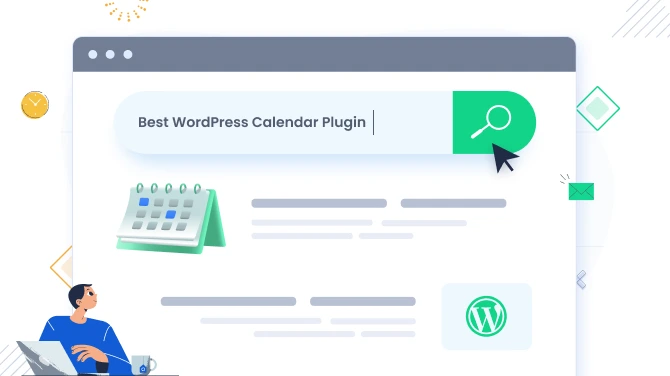8 Best WooCommerce Booking and Appointment Plugins 2025

Accepting payments for online appointments is easy thanks to powerful payment processors and integrations for WordPress. On the other hand, not every booking plugin gives you a list of local gateways extensive enough to cover your regional payment requirements.
WooCommrce, the top used e-commerce plugin for WordPress, helps you meet any needs related to using:
- Exclusive regional payment processors and gateways.
- Wallets and buy-now-pay-later tools.
- In-person payment solutions.
- Crypto payments.
Having WooCommerce integrated with your booking and appointment WordPress plugin ensures you can cater to the specific payment preferences of your local clientele. Of course, with top-notch security, design, and extra e-commerce features delivered by WooCommerce.
But which WordPress plugins are the best at handling WooCommerce integration and empowering your service business or booking website on WordPress? Let’s discover them in our write-up today.
Quick Comparison: Best WooCommerce Appointment Booking Plugins
Before going to know each plugin, let’s take a quick glance at some of the best WooCommerce appointment booking plugins.
| Plugin | WC Integration | Starting Price | Rating | Best For |
| 🥇 BookingPress | ✅ | Free / $89 year | ⭐ 4.6 | All-in-one booking & appointment system |
| 🥈 PluginHive | ✅ | $149 year | ⭐ 4.9 | WooCommerce focused booking stores |
| 🥉 Bookly Pro | ✅ | $49 year | ⭐ 4.4 | Service-based businesses needing flexibility |
| Booknetic | ✅ (Add-on $29) | $79 one-time | ⭐ 4.9 | Customizable booking forms |
| WooCommerce Bookings | ✅ | $249 year | ⭐ 2.7 | Stores needing official Woo support |
| MotoPress | ✅ (Add-on $79) | $49 year | ⭐ 4.4 | Salons & spa appointment sites |
| YITH Booking | ✅ | $249.99 year | ⭐ 4.4 | Rental or hourly service scheduling |
| Bookings for WooCommerce | ✅ | Free / $79 year | ⭐ 4.4 | Businesses that need flexible scheduling |
How We Tested and Reviewed Best WooCommerce Booking Plugins
The best WooCommerce booking plugins is definitely not a new topic to explore. But looking for WooCommerce plugins which are actually best…. and specialised for WooCommerce was the real challenge for our team yet we still tackled it as always and came up with this list.
So here are the factors we tested and reviewed before sorting the best of the best WooCommerce booking plugins:
WooCommerce integration & compatibility
We’ve made sure the appointment booking plugins work smoothly with the core WooCommerce, plus any typical extensions/stores workflows as well.
Feature completeness
We picked up the booking & appointment plugin for woocommerce which is loaded with booking features. Such as various booking types, resource/staff management, dynamic pricing, calendar sync, extra add-ons, etc.
Ease of Use
We make sure it is super easy to use for everyone. Further, a plugin which is easy to use is also good for beginners.
Pricing model
The price of your selected WooCommerce appointment plugin matters as it must be worth the investment and value.
Ratings & reviews
What do actual users and independent reviewers say?
This question matters more than you think. So we always check reviews and ratings before sorting them out.
That being said, you can also consider these factors when choosing your own “Best” WooCommerce booking plugin. So without any further ado, let’s dive in and review each and every booking & appointment plugin for WooCommerce.
Top 8 WooCommerce Booking Plugins for 2025 (Reviewed)
1. BookingPress
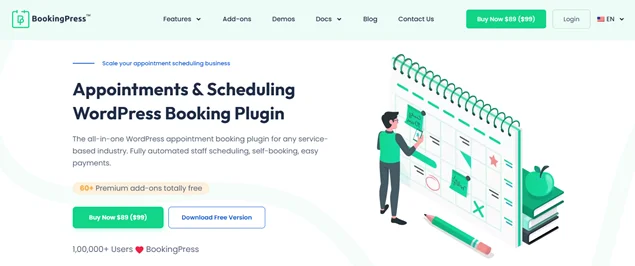
BookingPress has developed a range of extensions that go beyond appointment scheduling automation. It allows you to transform your business marketing and earn more with every booking offering tools like online tipping, selling extras, flexible appointment durations, ‘happy hours’ discounts, and others.
Best of all, it already comes with built-in WooCommerce support and POS system support alongside 20+ payment gateways. In short, BookingPress covers all the robust features which we checklisted for being the best WooCommerce booking plugin.
Thus, it is an all-in-one WooCommerce booking and appointment system packed with advanced features, payment gateways, third party integrations and addons.
Standout Features:
- Automated staff management.
- Unlimited Appointments.
- Smooth two-way sync of bookings across Apple, Google and Outlook calendars.
- Built-in WooCommerce integrations.
- Built-in 20+ online payment gateways.
- Create Packages of Multiple Services.
- Centralized analytics dashboard.
- Group Appointments and Taxify Bookings.
- Over 60+ premium addons.
- Smooth integrations with Mailchimp, AWeber, Zoom meeting, WhatsApp, Google Meet, Zapier, and more.
Price:
- Free plan is available.
- The paid plan starts from $89/Year
Ratings : 4.6/5 (wordpress.org)
2. WooCommerce Bookings and Appointments
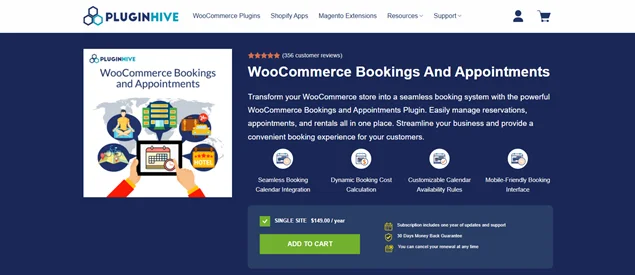
With PluginHive – WooCommerce Bookings and Appointments, you can easily transform your WooCommerce store into a seamless WooCommerce booking system.
With this plugin, you can accept partial payments or deposits for bookings. Plus, it allows you to create staff profiles, set their schedules, and calculate costs as well based on their availability.
As you see, it’s a dedicated solution for WooCommerce appointments and bookings that smoothly works with WooCommerce.
Standout Features:
- Automated staff and resource management.
- Flexible booking duration.
- Smooth two-way calendar sync.
- Customizable availability and pricing rules.
- Group appointments and participant pricing.
- Built-in WooCommerce support.
- Send automated emails for confirmation, cancellation and more.
- Dynamic total Booking Cost calculation.
- Sync Booking Calendars between Multiple Products on your store.
Price: Starting from $149/Year
Ratings : 4.9/5 (pluginhive.com)
3. Bookly Pro
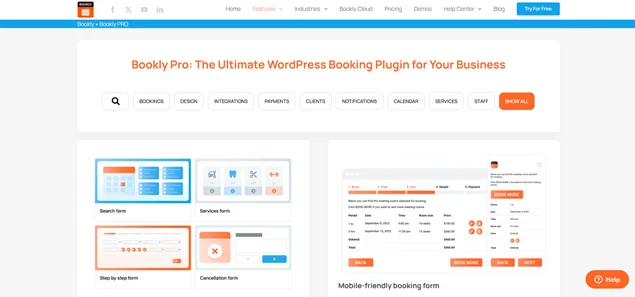
Bookly Pro is a multipurpose booking plugin for service businesses that creates a handy and intuitive, fully mobile-friendly booking form.
Furthermore, clients can easily choose their service, place, and time. And later pay online with the pre-integrated gateways or ones accessible via WooCommerce.
Best of all, it comes with a wide range of addons such as Group Booking, Stripe, Service Extras, Service Schedule, Advanced Google Calendar and so much more.
Standout Features:
- Highly customizable booking forms.
- Easy to create and manage unlimited booking forms.
- Unlimited staff and services.
- Group appointments.
- Automated email, SMS and WhatsApp notifications.
- Easy two way calendar sync with Google Calendar and Outlook Calendar.
- Built-in WooCommerce integrations.
- Centralized analytics dashboard.
Price: Bookly Pro starting at just $49.00/year.
Ratings : 4.4/5 (wordpress.org)
4. Booknetic
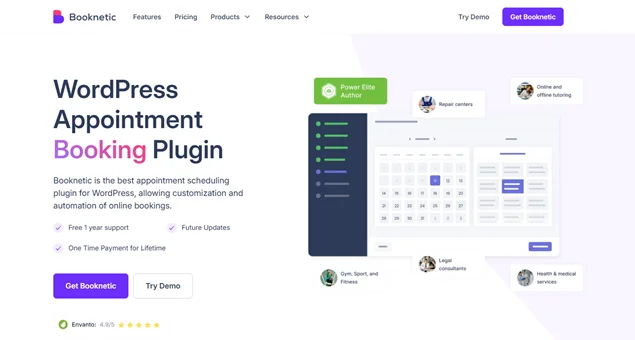
Booknetic is one of the popular appointment scheduling plugin for WooCommerce. It is packed with a set of robust features to automate your workflow. Moreover, It comes with a drag and drop form builder to customize your booking form the way you want.
Further, Booknetic smoothly integrates with WooCommerce payments in just a click.
Standout Features:
- Simple drag and drop form builder.
- Easy appearance customization.
- Supports multiple language and visual translator.
- Flexible booking and scheduling.
- Service extras and packages.
- Send automated email, SMS and WhatsApp notifications.
- User friendly front end customer panel.
- Wide range of payment gateways like PayPal, Stripe and Square.
- Seamless calendar sync with Google and Outlook Calendar.
Price:
- Basic plan: $79/one time payment + $29 for WooCommerce integration.
- premium plan: $349/one time payment with WooCommerce integration included.
- You have to pay per year for technical support.
Ratings: 4.9/5 (codecanyon.net)
5. WooCommerce Bookings
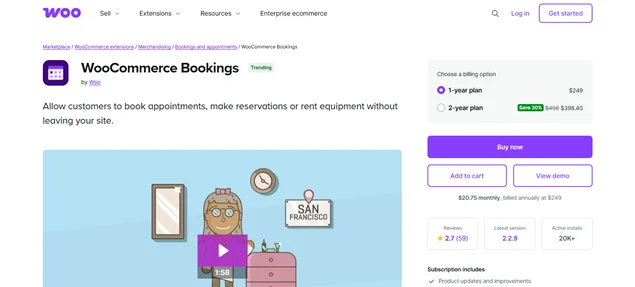
The WooCommerce Bookings is sold on the WooCommerce marketplace as a dedicated addon of WooCommerce.
All you need for taking and controlling bookings is packaged, including availability calendars, diverse price management for group appointments and individuals, and of course, payments, cancellations, and confirmations done with ease.
Despite its extensive features for effortless eCommerce plugin integration, users have indicated a challenging learning curve.
Standout Features:
- Smooth integration with WooCommerce as it is its own extension.
- Flexible booking duration.
- Time zone support.
- Easy booking confirmation and cancellation.
- Send automated email notifications.
- Add buffer time and padding time.
- Advanced pricing rules.
- One-way sync with Google Calendar.
- Super easy integration with other first party WooCommerce extensions and addons.
Price: WooCommerce Bookings is a premium extension by Woo starting at $249/year.
Ratings : 2.7/5 (woocommerce.com)
6. MotoPress Appointment Booking
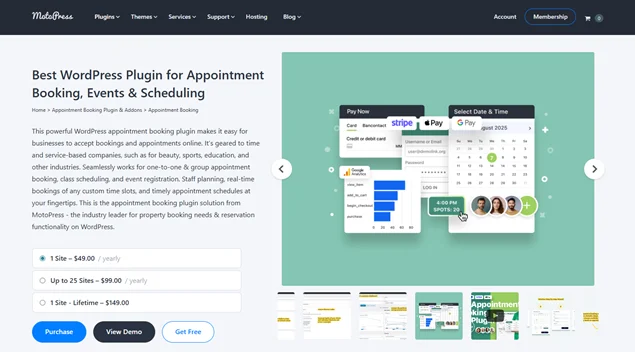
If you’re looking to manage daily bookings for appointments for salons or spas, this WordPress plugin is a great choice. It helps you set seasonal pricing, create availability calendars, and run your business online. You can also add more payment options through a paid WooCommerce extension.
Standout Features:
- Smoothly integrates with WooCommerce payment gateways.
- Highly customizable forms.
- Centralized booking calendar.
- Easy staff management.
- Service customization and group booking.
- Automated email and SMS notifications.
- Accept Payments Online or On-site, Full or Partial.
- Seamlessly works with Google Calendar, Apple Calendar, Outlook Calendar, and Yahoo Calendar.
- Built-in analytics dashboard.
Price: MotoPress appointment Booking plugin starts from $49/year + $79/year addon for WooCommerce.
Ratings : 4.4/5 (wordpress.org)
7. YITH Booking and Appointment for WooCommerce
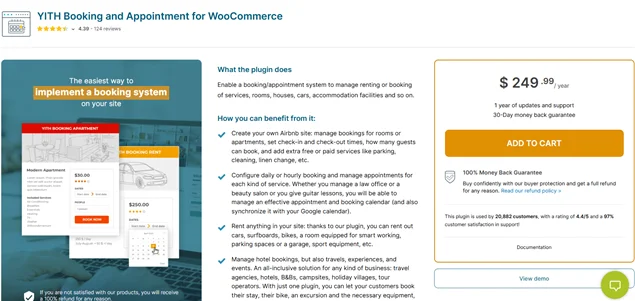
Rent out apartments or offer online service scheduling with YITH Booking and Appointment for WooCommerce. It has all the tools you need, such as the ability to set the booking duration, by months, days, hours, or minutes. Full control over dynamic pricing, availability, and scheduled holidays make it a super powerful solution for your need.
Standout Features:
- Multiple pricing methods.
- Advanced pricing rules.
- Last minute discounts.
- Flexible booking durations.
- Create unlimited services, free or with a fee.
- Easy to create custom search forms.
- Built-in calendar and auto-sync with services like Booking, Airbnb and Homeaway.
- Discounts for group bookings.
- Smooth integration with Google Calendar.
Price: Starts from $249.99/year
Ratings : 4.4/5 (yithemes.com)
8. Bookings for WooCommerce
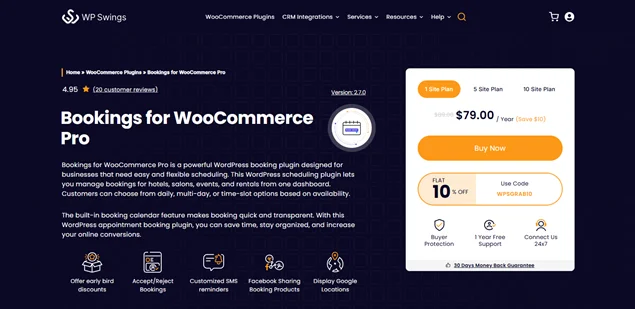
With this WooCommerce appointment plugin, you can toggle between Single or Dual Calendar for appointments. As for its features, it offer the flexibility that every service business needs.
Such as receive overdue reimbursements, determine in advance the maximum amount of bookings that can be made, send reminder emails and SMS, set different service prices for different dates, and other great solutions.
Standout Features:
- Flexible time slots.
- Customizable calendar view.
- Powerful two-way sync with Google Calendar, Airbnb, and Booking.com.
- Dynamic pricing.
- Automatically send notifications via email or SMS.
- Order management.
- Custom booking fields.
- Easy Rescheduling and cancellations.
Price:
- Free version is available.
- Paid Plans starting from $79/year.
Ratings : 4.4/5 (wordpress.org)
Final Thoughts
WooCommerce is a long-standing symbol of the power of WordPress e-commerce capabilities. When you need to implement it within any business using bookings and appointment plugins, you have a great choice of solutions and integrations.
WooCommerce add-ons and Woocommerce themes often provide deeper integration and inherit more settings directly from WooCommerce. At the same time, standard booking plugins typically focus on integrating WooCommerce’s checkout pages and payment gateways into your website.
So, choose your WooCommerce Booking plugins now and start taking appointments right away!
You May Also Like:
- How to Create Booking Management Account for Every Employee
- How to Manage Bookings During Peak Demand
- How to Manage Appointments for Multiple Business Locations

Get BookingPress Premium
60+ Premium Addons
20+ Payment Gateways
Plan starts at just $69
Get Premium Now