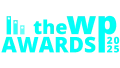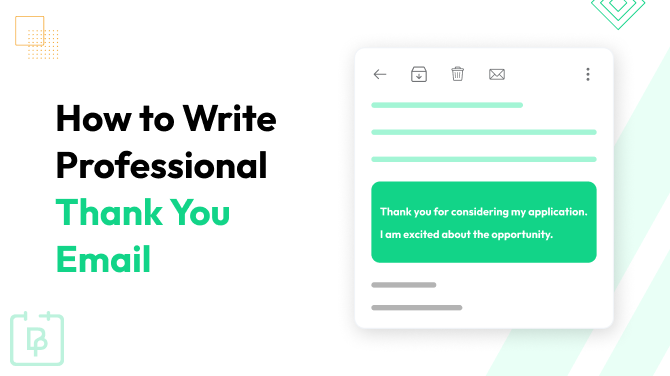Top 7 BookingPress Addons to Increase Business Revenue

BookingPress delivers multiple creative and well-optimized ways to boost service sales.
Thanks to specific add-ons, which act like unique features, you can experiment with various tactics to increase revenue for your particular business.
In this article, we’re focusing on a few of such extensions that can be game changers for your booking management and business operations. Don’t miss out!
Top BookingPress Addons With Key Features To Boost Revenue
1. Coupons Addon
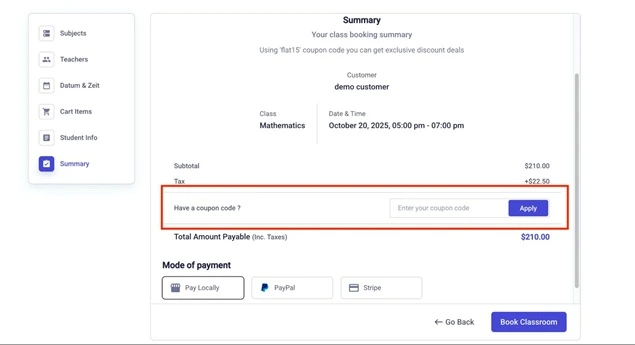
Best For: Encourage repeat visits and more bookings.
Activating the Coupon add-on in BookingPress enables you to start offering special deals directly through your booking form.
You’ve got many options to manage the add-on and coupons after the activation. Go to BookingPress > Discounts to customize:
- Coupon title and code
- Discount value and type (percentage or fixed)
- Validity period
- Applicable services
- Usage limits
You can decide between a fixed amount (e.g., $10 off) or a percentage discount (e.g., 10% off), apply the discount to all services or only specific ones, or even restrict the offer to a specific client or make it available to everyone.
You can easily turn coupons into revenue drivers when discovering more ways of their usage:
- Promote new services with first time discounts.
- Promote repeat bookings with loyalty codes for returning clients.
- Offer limited time deals to boost slow times or fill the gaps.
- Send personalized discount codes to clients who made bookings far in the past.
2. Advanced Discount Addon
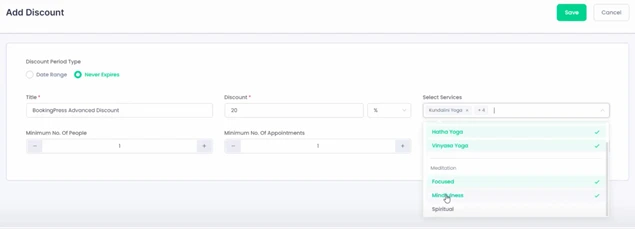
Best For: To boost the total value of each booking.
“Book three or more coaching sessions or programs together, and you’ll automatically get 20% off at checkout.” Sounds like something attractive to offer to your customers, right?
Motivate your customer to book more within one transaction. With BookingPress’s Advanced Discount add-on, you can do just that. This add-on allows for automatically applying discounts based on the number of sessions, participants, or total booking value.
Once the conditions you set are met, the cost in the cart changes automatically. The add-on is pretty flexible, letting you set up a percentage or a fixed amount discount.
Here are your options when you create a discount via BookingPress > Discounts > Advanced Discount:
- Click Add New to set up a new offer or edit an existing one.
- Choose a validity period (date range or never expires).
- Set a fixed amount or percentage for a discount.
- Apply the offer to specific services.
- Define conditions like minimum attendees, minimum bookings, or minimum total amount.
When all conditions are met, the discount is applied automatically at checkout.
3. Happy Hours Pricing Addon
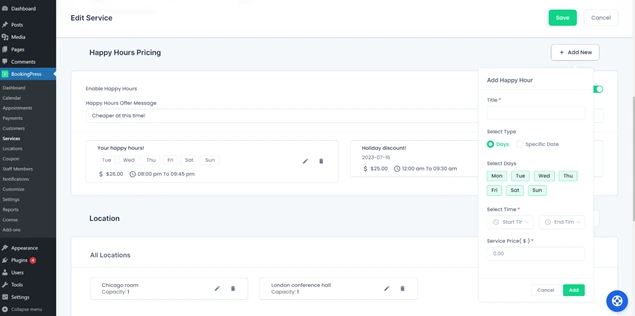
Best For: To boost sales for off-peak hours.
Use the Happy Hours Pricing add-on for BookingPress when you need more flexibility for service pricing. This is commonly called dynamic pricing. You can apply it to selected services you sell on your WordPress website through the BookingPress booking form.
This helps you solve a common problem for service businesses: fill more slots by giving clients a deal during your slower hours.
It works like this. You pre-set different prices for your services depending on the time of day (e.g. mornings), day of the week (e.g. Monday), or even specific dates (Easter holidays).
To customize it:
- Go to the needed service and find the Happy Hours section (added upon the add-on activation).
- Tick Enable Happy Hours.
- Add custom text to show clients it’s a discounted rate.
- Click Add New to create a discount, then:
- Enter a title.
- Choose a day of the week or a specific date.
- Set the start and end time.
- Define the discounted price.
Customers will see this offer in the booking form!
4. Service Package Addon
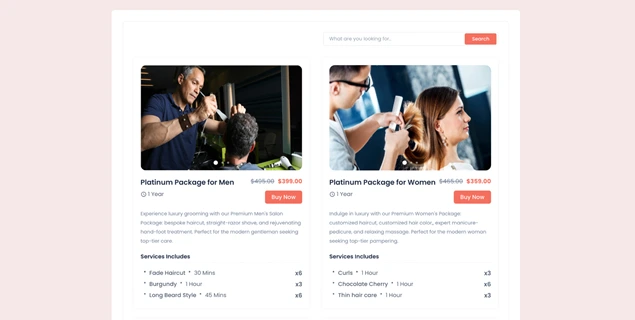
Best For: Increase sales of chosen services.
Make bundling services into discounted packages simple with just one BookingPress add-on: Service Packages.
It enables you to easily select services and start packaging them as bundles to increase the average booking value. It takes no time to create and customize your packages.
Go to BookingPress > Packages > Add New, then add services, set pricing, and customize details.
You will then use shortcodes or WordPress blocks to simply place these packages whenever you want on your site. Clients can book packages directly, but on-site payment isn’t supported for them.
Sell packages to bring more value to your offerings and motivate people to buy more!
5. Service Extra Addon
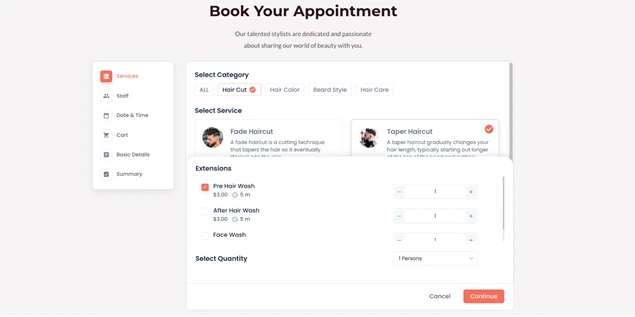
Best For: To increase the average spend per booking.
This is the key thing for upselling opportunities in the service business.
Enable the Service Extras add-on for BookingPress to start assigning extras to services. This will trigger the booking system to offer clients more related services.
To create additional services, go to your BookingPress plugin on WordPress > select the needed service > click Edit > scroll down to Extra Services > Add new.
Clients can then add extra services just as normal ones to their bookings.
6. Cart Addon
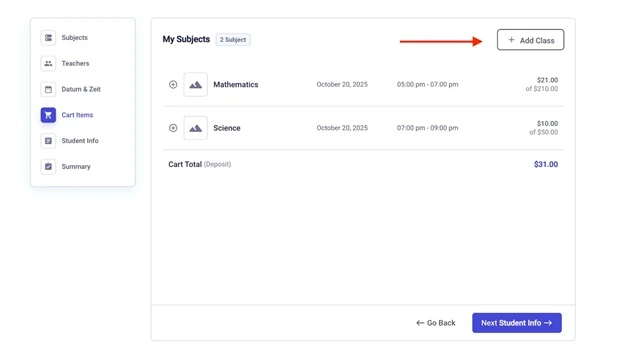
Best For: To boost timeslot bookings.
Activate the Cart add-on if your clients may want to book multiple services or appointments at once.
In the add-on settings, you can fully customize cart labels and place the Add More button in the booking checkout: Go to BookingPress > Customize > Forms > Label settings > Cart Step labels.
Nothing should distract them, and they don’t need to repeat the booking process when they want to book more than one timeslot.
7. Multiple Quantity Addon
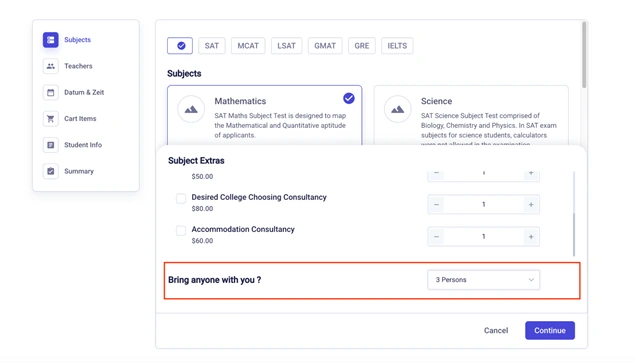
Best For: To get more sales from a single booking.
Since the Multiple Quantity add-on allows you to accept group reservations, you can easily boost revenue from a single booking, where there is a per-person rate (can’t be customized, but you can accept such on-site). For example, walking tours or language classes can take advantage of this feature.
Basically, the add-on adds the capacity field to the chosen services you need, thus allowing a customer to add more people to the booking.
In the booking form, it asks a customer how many people to add to a booking.
How Can BookingPress Add-ons Help You Boost Revenue?
BookingPress is designed for your marketing success. It helps you to automate service upsells with the booking system, increase the value of each booking, and fill in slow times.
Moreover, these tools make the entire checkout process authentic, automated, and genuinely valuable for your clients, exactly what they want! That’s why you should use revenue boosters to:
- Run a seasonal sale.
- Offer a discount to loyal clients.
- Reward referrals with a custom discount.
- Sell packages, services, and extras.
- Boost the value of each booking.
Related article:

Get BookingPress Premium
60+ Premium Addons
20+ Payment Gateways
Plan starts at just $89
Get Premium Now