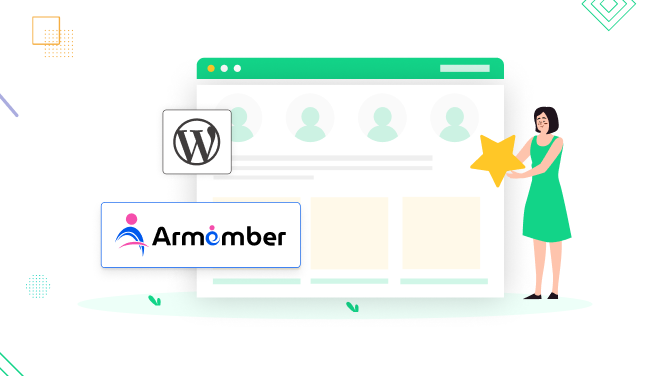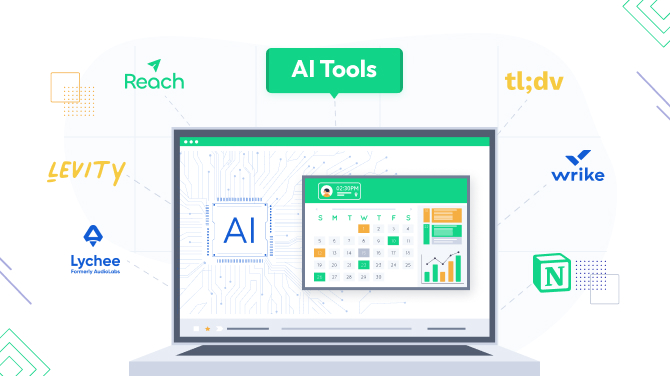10 Zoom Invite Templates to Boost Engagement & Participation

Zoom is smart enough to generate automated email invitations to meetings. You may just copy and paste them, right?
Exactly, but since they are very generic and might not be the way to go for many businesses and individuals who are looking to personalize invitations. Smarter and more personalized invitations – better attendance levels!
With this article, we’re looking to provide you with more ideas on how to make Zoom invite emails better and more creative, with a few email templates for different situations and industries.
It’s a really cheap way to boost engagement and participation in your online meetings with custom Zoom invite templates.
New to Zoom? Learn how to Schedule a Zoom Meeting and Invite Others.
Where to Customize Your Invitation Emails in Zoom
You can create personal meeting templates in Zoom, as well as customize your pre-written emails for:
- meeting invites: it is sent to someone scheduling a meeting.
- meeting schedule emails: it lets people know they’ve been invited to a meeting.
Follow these steps to customize an email template:
- Sign in to Zoom.
- Click Account Management > Account Settings.
- Click the Meeting tab.
- Under Invitation Email Branding, edit the template you want to change (Meeting Invite or Meeting Schedule Email).
- You can optionally make this template mandatory for everyone by clicking the lock icon and confirming.
Top Tips to Write Zoom Invite Templates
Let’s break our tips into separate parts, including headings and the content.
How to craft a subject for a Zoom invite template:
It’s art and science that goes into writing effective email subjects that evoke curiosity and make people open them. Here are some proven techniques for meeting scheduling:
- Include a call to action word (‘join’, ‘register’, ‘come’) related to the nature of the meeting.
- In the email subject, don’t just set an invitation call to action, state which results an attendee will achieve (e.g. ‘Rank Higher with SEO & Keywords’, “Improve Your Life with Simple Tips”).
- State your brand/company/person name to make it more personal as well as remind a reader what it is all about.
- State the actual topic of the meeting to make it clear for a reader.
What to include into a Zoom invitation email
This pretty much depends on the type of meeting. We strongly recommend including details that will focus on the results people achieve after the meeting. More than that, focus on the following:
- Include your very best tip or insight for free in the invitation email, making people feel the true value of the future meeting.
- Add something positive or personal to the email to remove the feeling of a spammy and too official invitation.
- Create a short list of the activities or tasks you will be covering during meetings.
- If any preparation is required, state this into a separate email part (for example, add a heading in bold or italics).
- Create a list of results attendees will achieve after a meeting.
- Include clear instructions on how to join a meeting (for example, Zoom links and passwords).
- Ask attendees to prepare their questions in advance.
- Give more details about the meeting host.
- Remember to include essential elements for a clear and professional email, such as greetings, a brief intro, main information, calls-to-action, bullet points with the main highlights, and closing.
Running a medical practice? Discover our tips for writing a doctor appointment reminder.
10 Zoom Invite Templates for Different Cases
First of all, there comes a standard generated part that you can use for any Zoom invitation template to an online meeting, feel free to include or exclude it from your email, as well as customize call-to-action texts.
Joining the Session
Join Zoom Meeting:
[Zoom meeting link]
Or
Meeting ID: [meeting ID]
Password: [password] (if applicable)
Join a few minutes early to test your connection.
Next, here are 10 templates for different cases!
#1. Group Therapy Zoom Invite Template
Subject: Inviting You to Group Therapy Session – [Topic]
Hi everyone,
This is a reminder for our upcoming group therapy session via Zoom on [date] at [time]. We’ll be focusing on [topic] during this session.
Confidentiality
As always, this session will be completely confidential. Please remember to mute your microphone and turn off your camera when you’re not speaking to ensure a safe space for open discussion.
Join a few minutes early to test your connection.
I look forward to seeing you all there.
Best regards,
[Your Name]
Related article: 10 Best Psychologist Scheduling Software for Therapists & Counselors
#2 Q&A Session Zoom Meeting Invite
Subject: Gear Up for Your Driving Test: Q&A with [Driving School Name]
Hi [Name],
Ready to steer your way towards your driver’s license? Join [Driving School Name]’s upcoming Zoom Q&A session on [date] at [time]!
This session is your chance to get expert advice and clear up any confusion you might have about the driving test. Our instructors will be live to answer your questions about:
- The driving test format and procedures
- Common test maneuvers and how to ace them
- Tips for staying calm and focused on test day
- Anything else driving test-related!
Get Your Questions Ready!
We encourage you to come prepared with your questions beforehand. This will allow our instructors to tailor the session to address any specific concerns you or your fellow attendees may have.
Drive safe,
The Team at [Driving School Name]
Related article: 8 Effective Driving School Marketing Ideas in 2025
#3 Orientation Session Zoom Invite
Subject: Welcome Aboard! [Project Name] Startup Orientation
Hi [Name],
Get ready to blast off! You’re officially part of the team for our exciting new startup project, [Project Name].
To kick things off, we’re hosting a virtual orientation session via Zoom on [date] at [time]. This session is your chance to:
- Meet the founding team and your fellow project collaborators.
- Get a deep dive into the vision and goals of [Project Name].
- Ask any questions you might have and get acquainted with the project roadmap.
This orientation session is crucial for setting the stage for a collaborative and successful project. We highly encourage you to attend!
Related article: How to Get Clients on Your WordPress Service Website
#4 Zoom Lesson Reminder Email Template
Subject: Final Test Prep! Zoom English Class Reminder
My dear students,
I remind you about our upcoming online English class on [date] at [time] via Zoom!
Get Ready to Ace the Final!
This session is all about helping you feel confident and prepared for your final English test. We’ll be focusing on:
- Reviewing key concepts and areas you might need a refresh on.
- Practicing test-taking strategies to maximize your score.
- Going over common test pitfalls and how to avoid them.
Whether you’re feeling nervous or just want a final polish before the test, this session is for you.
P.S. Feel free to come prepared with any specific topics you’d like to focus on during the session.
Best,
[Teacher Name]
Related article: Top 5 Time Management & Scheduling Tips for Online Teaching
#5 Software Update Demo Meeting Invite
Subject: Software Update Demo – Tailored Insights for You!
Hi there,
Join our Zoom demo showcasing the latest update to [Software Name]. We’ll highlight features relevant to your role (Marketing/QA) & record for future reference (product page copy!).
Here’s a sneak peek:
- Marketers: We’ll showcase features that empower you to showcase the product’s value proposition more effectively.
- QA Testers: We’ll demonstrate how the update streamlines your workflow and helps identify potential issues before launch.
Additionally:
- This session will be recorded for future reference. We encourage you to attend even if you can’t make it live, as the recording can be a valuable resource when crafting product page copy or training materials.
[Date] at [Time].
Join Zoom Meeting: [link] (or Meeting ID: [ID], Password: [password])
The [Software Name] Team
Related article: 3 Ways to Get Paid for Appointments Online
# 6 Yoga Lesson Zoom Invite Template
Subject: Vinyasa Yoga for All Levels (Zoom)
Hi everyone,
Ready to unwind and energize? Join me for a Vinyasa yoga class for all levels on [date] at [time] via Zoom!
This class will focus on linking breath with movement in a flowing sequence. Suitable for beginners and experienced yogis alike, we’ll explore poses that build strength, flexibility, and focus.
Join the Zoom Meeting:
[Your Name]
Meeting Link: [Zoom meeting link]
Meeting ID: [meeting ID] (if applicable)
Password: [password] (if applicable)
Related article: 10 Tips to Boost Customer Loyalty in Yoga Business
# 7 Zoom Email Template to Hand-made Workshop
Subject: Get Your Hands Dirty! Clay Workshop on Zoom Invitation
Hey there crafty crew,
Calling all pottery enthusiasts (or curious beginners)! Join us for a fun and informative workshop on creating handmade clay products via Zoom on [date] at [time].
In this hands-on (well, virtually hands-on) session, you’ll learn the basics of working with clay, including:
- Wedging and shaping techniques
- Hand-building methods like coil and pinch pots
- Creative surface decoration ideas
This workshop is perfect for:
- Beginners who want to explore working with clay
- Experienced crafters looking for new inspiration
- Anyone who enjoys getting creative and making something unique
Materials List:
- We’ll provide a detailed list of materials you can easily find at home (think air-dry clay, everyday household items) upon registration.
Join the Zoom Meeting:
See you there,
[Your Name/Workshop Host]
Related article: How to Sell Group Appointments on WordPress with BookingPress
#8 Business Coach Short Invitation
Subject: Free Business Growth Workshop (Zoom)
Hi [Name],
Grow your business! Join my FREE Zoom workshop on [Date] at [Time]. Learn proven strategies for [Benefit 1] & [Benefit 2].
Perfect for: Business owners ready to scale.
Join Zoom Meeting: [link] ([Meeting ID] & Password if applicable)
[Your Name]
Related article: 15 Beautiful Coaching WordPress Themes (Free Included)
#9 Marketing & SEO Zoom Lesson Invitation
Subject: Zoom Workshop: Rank Higher with SEO & Keywords!
Hi [Name],
Master SEO & keywords to dominate search results! Free Zoom workshop on [Date] at [Time].
Learn: Search engines, keyword research, on-page SEO, link building.
Perfect for: Businesses & marketers to attract organic traffic.
Bonus: Free SEO checklist!
Join Zoom Meeting: [link] (or Meeting ID: [ID], Password: [password])
[Your Name]
Related article: How to Deal with Last-Minute Appointment Cancellations
#10 Party Games Online Zoom Invite Email Template
Subject: Game Night on Zoom (Funny Nicknames Required!)
Hey friends,
Get ready for an epic night of online gaming fun! Join me on Zoom for a 2-hour extravaganza of interactive games on [Date] at [Time].
Here’s the twist:
- We’ll be playing a variety of online games that might require us to register for free accounts on different websites (think fun, safe, and reputable!).
- To make things extra hilarious, come up with the most creative and funny nickname you can think of for yourself!
Get ready to:
- Dust off your competitive spirit!
- Unleash your inner comedian with your epic nickname.
- Have a blast hanging out virtually.
P.S. Feel free to suggest any specific games you’d love to play in the comments below!
See you there,
[Your Name]
If you enjoyed this article, you may also find these related articles informative:
- 20 Free Appointment Reminder Text Templates to Cut No-Shows
- Appointment Confirmation Text: Examples and Writing Tips
Do You Want to Automate Your Appointment Scheduling Process?
Look no further than BookingPress.
Automate your availability and bookings to streamline your business management on WordPress with BookingPress. Easily organize your clients, transactions, email notifications, reservations, schedules, and more to keep everything centralized and up-to-date.
Interested?
Experience the power of BookingPress and join our global community of over 60,000+ satisfied users. Give it a try today!

Get BookingPress Premium
50+ Premium Addons
20+ Payment Gateways
Plan starts at just $79
Get Premium Now