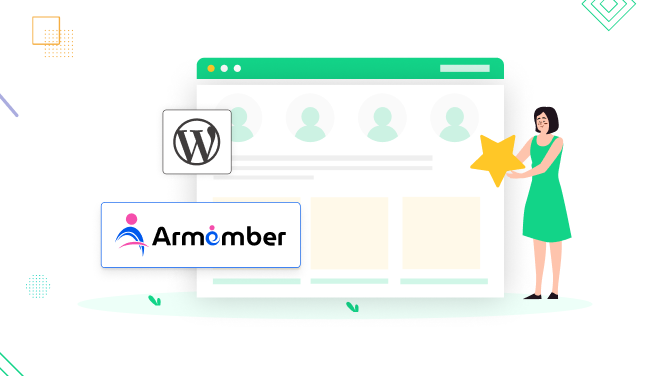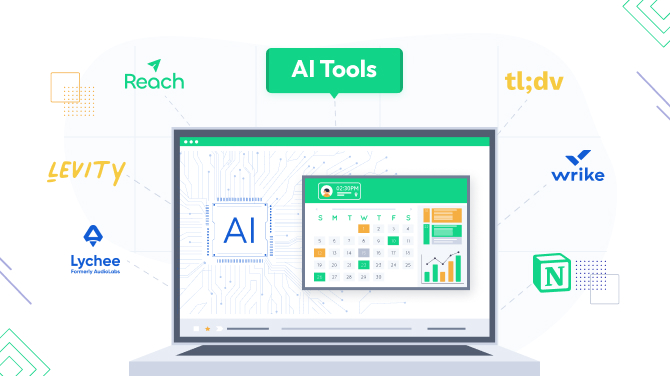What Are the Best Appointment Booking Plugin Features

Now that you’ve created your service business, it’s time to get lots of new clients in the door thanks to the appointment booking engine. On WordPress, you need nothing else but a powerful plugin.
But how do you choose the best one for your business? What are crucial, literally best appointment booking plugin features that can help any business run smoothly and create recurring revenue for the long term?
First of all, it’s case-by-case. There are features that every business needs and those that are specific to just some types. We are now on the quest to categorize and list the most needed appointment booking plugin features.
Flexible and diverse base features
It seems obvious that all booking WordPress plugins must share the most needed and basic features, but upon closer inspection, we find out that they might work in different ways.
For example, some plugins offer just availability calendars for individual services, without an option for a client to select a service (this might be exactly what some professionals need!).
Others, quite the contrary, deliver fully-established reservation engines to help you create a connection between the appointment booking process on WordPress and the backend tools for the staff and administrators.
Let’s list the most popular features in the table.
| Booking Plugin Feature | How it Works | Is Available in BookingPress*? |
| Limitless appointments, services, and staff members | Add any number of services and accept any number of bookings without extra fees. | Yes |
| Limitless locations | Offer your services in any location so that clients can choose the city/country/region/room. | Through the Locations extension |
| Appointment booking wizard | A guided process that helps customers book appointments easily. | Yes |
| Enhanced calendar | Control the available and unavailable time slots and dates. | Yes |
| Customizable booking experience | Edit form field labels, colors, fonts, text, and more to naturally integrate it with your WordPress. | Yes |
| Group appointments | An appointment can be booked for more than one person. | Yes |
| Appointment capacity | How many people can be accommodated for the specific service/appointment. | Through the Multiple Quantity extension |
| Custom time slot for appointments | The default time slot step can be customized to match the specific needs of the business. | Yes |
| Appointment buffers & windows | Buffer times set before and after appointments to allow for travel time and other delays. | Yes |
| Multiservice reservation | Clients can book more than one service within one invoice. | Through the Cart extension |
| Online payments | Integration of the gateways, such as PayPal or Stripe. | Yes |
| Deposits | Clients can pay a part of the total booking cost in advance. | How many people can be accommodated for the specific service/appointment? |
| Coupons | The most basic feature for marketing and promotion activities. | Yes |
| Messages | Automatically sent messages upon the appointment reservation, cancelation, etc. | Yes |
| Support | Technical support is available to help with any problems. | Yes |
*BookingPress is a popular WordPress booking plugin
Optimized for the needs of your business
Even though you’d most often encounter booking solutions for the vast majority of needs all-in-one, there are still plugins and SaaS companies tailored to certain types of businesses.
For example, gym and rental businesses may have slightly different requirements. Gyms may want to sell membership packages, while rental businesses may need to focus more on inventory management.
In the past, we curated and listed various lists of different types of software, here are some of them to help you choose.
- 10 Best Scheduling Software for Small Business
- Gym Appointment Software Comparison
- 10 Best Wellness Booking Software to Choose From
For more guides and lists, just go to our blog.
Extensive customization options for the booking form

Example of a BookingPress customized booking form for a car service business
You want the appointment scheduling form to suit the overall color scheme and design of your WordPress, right?
The booking plugin must give you these options; a user-friendly form customization panel is what you need to get the look and feel for the website you already have.
It’s important that you can also access the form field labels and rename them to optimize specifically for your industry and target audience.
A powerful integrations portfolio
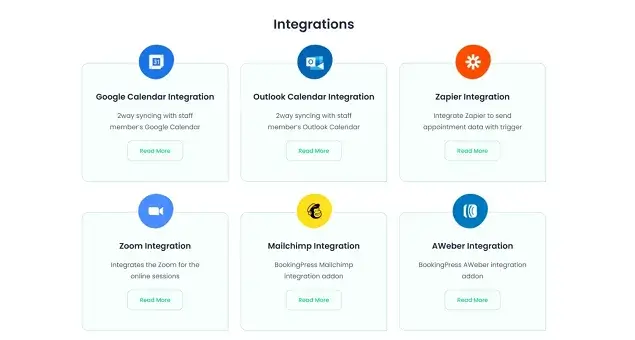
No software exists in isolation, the more ways you are offered to take your appointment booking plugin further, the more powerful and multifunctional your booking engine will eventually become.
Scalability and integrations are crucial for keeping the sustainability and productivity of your booking widget for the years to come. Some most popular and useful include:
- Zapier as a middleman for all other apps.
- Translation & multilingual plugin compatibility.
- Google Meet and Zoom integration for virtual appointments.
- Mailchimp, Aweber, and other apps for email marketing.
- Google Calendar integration to send event notifications directly to the employee or client’s calendar.
First of all, look for the integrations you need now, but also pay attention to the overall selection of integration features. WordPress is open-source software, which means that you can hire a developer to integrate any features that you need. However, this can be a strain on your wallet, so it’s better when the integration is already there!
Automated client & staff communication
To significantly reduce no-shows and speed up the productivity of the work of your entire team, this is a task of a booking software to have the communication system in place. Send confirmation, cancellation, reminder, and other types of essential notifications.
The means to establish this communication is not less important: you must be able to send communication through email, SMS, and popular messengers. Reach your customers in all possible ways.
You can try it before you buy

Avoid tricky sales policies, such as no-refunds and no ability to test the product firsthand. We encourage you to try the product to reproduce your business scenario by directly interacting with it. Practice always beats theory.
Extensive tutorials and documentation
There is no good product without good supporting tutorials, where you can find solutions to whatever problem that might occur. If a company behind the appointment booking plugin offers you human support, videos, forums and docs, you are in good hands.
To conclude: What are the best appointment booking plugin features?
All features matter as long as you need them! Since it makes no sense to go through every feature, let’s make a few general conclusions:
- Consider your business needs. Make sure the booking solution fits your current lifecycle and provides the features your staff and clients need, including the availability of the base features.
- Check integrations. See how the booking solution integrates with your current website and marketing platforms.
Get the best value. Compare prices and features to find the booking solution that offers the best value for your money.

Get BookingPress Premium
50+ Premium Addons
20+ Payment Gateways
Plan starts at just $79
Get Premium Now