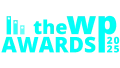Migration Addon
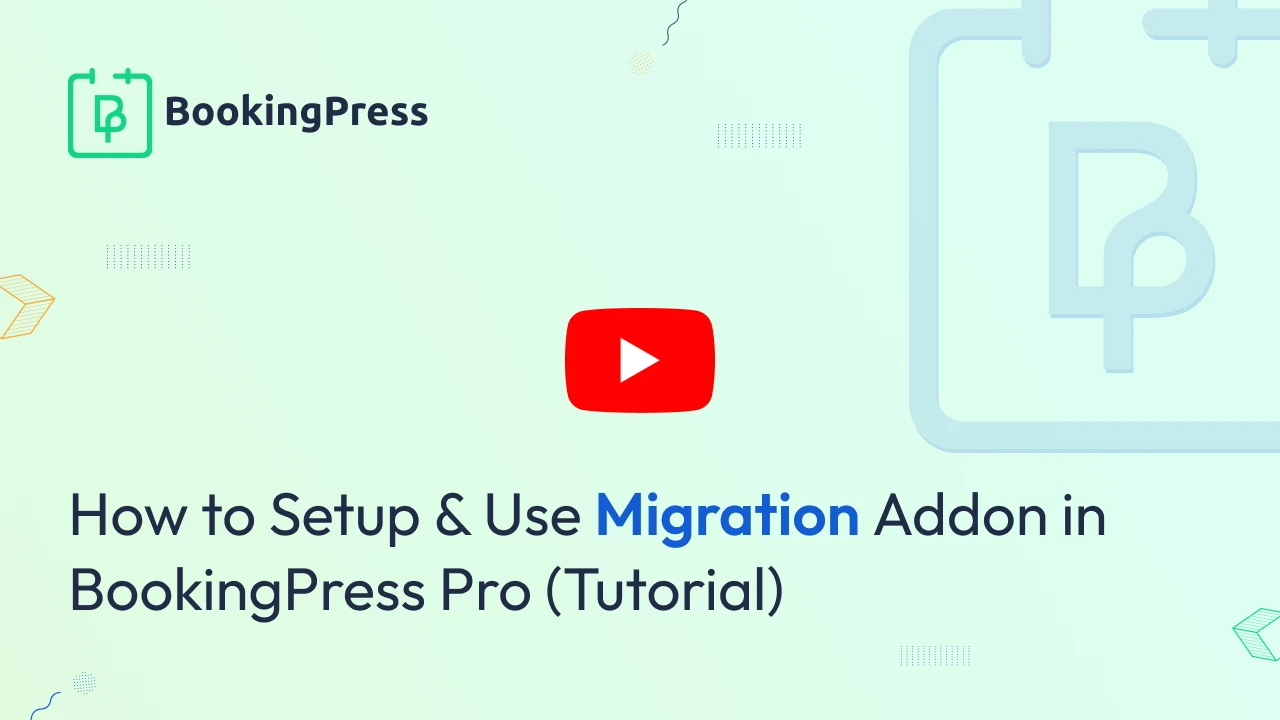
The BookingPress Migration Addon allows you to seamlessly migrate your booking data from third-party booking plugins into BookingPress.
The Migration Addon ensures that your customers, staff, services, locations, and other related information are imported smoothly, minimizing manual work and ensuring business continuity.
Activating Migration Addon
To use Migration features, first, you have to activate the Migration Addon:
- First, log in to the BookingPress Website, and you will be redirected to the My Account page.
- Next, simply click on the “Access Passes” link from the left menu panel.
- After going to the Access Passes, click on the “View your downloads” button.
- From the list, look for the “Migration” add-on, and click on the download button
- Once it’s downloaded successfully, upload the downloaded zip file to your WordPress dashboard.
- Lastly, install and activate the Migration addon to get started.
Supported Plugins
Right now, the BookingPress Migration Addons supports the following third party plugins for a smooth and hassle-free data migration.
- Amelia
- Bookly
- Booknetic
- LatePoint
How to Use Migration Tool
To migrate data and use Migration tool:
Go to BookingPress > Settings > Migration Tool. This section will allow you to migrate your data to BookingPress.
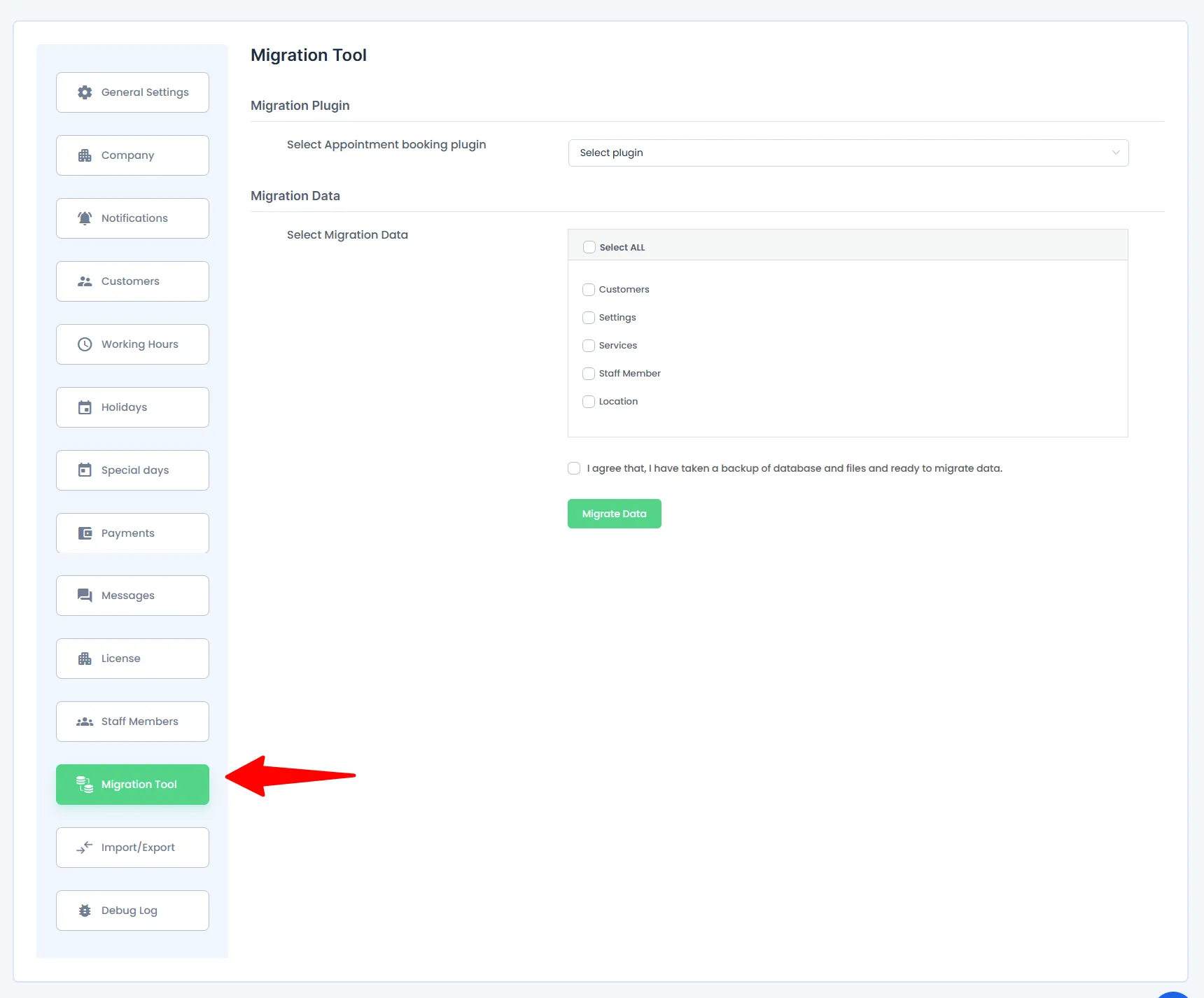
- Now firstly, select the source plugin from which you want to migrate data like (Amelia, Bookly, Booknetic, or LatePoint).
- Next, choose the data you want to migrate by checking the boxes for Customers, Services, Staff Members, Locations, and Settings.
- After that, simply tick the checkbox for backup to ensure data safety.
- Lastly, simply just click “Migrate Data”
So once the migration process completes, a confirmation message will display with a summary of the imported data.
Important: Do not close the popup while the migration is in progress, or the process may fail.
Migration Details
Here’s the list of migration details and data which you can migrate from your current plugins to BookingPress with ease.
Amelia
Here are the migrations details you can migrate from Amelia:
- Customers: WordPress user id, Email Address, First name, Last name, Phone Number, Customer Notes
- Services: Categories, Services details, Service Settings, Service Extras details, Custom Service Duration details,
- Staff Member: Staff Member Details, Working hours, Holidays, Special Days Details
- Location: Location Details, Location mapping with the Staff Member and Services
- Settings: Company Details, General Settings Details
Bookly
Here are the migrations details you can migrate from Bookly:
- Customers: WordPress user id, Email Address, First name, Last name, Phone Number, Customer Notes
- Services: Categories, Services details, Service Settings, Service Extras details
- Staff Member: Staff Member Details, Working hours, Holidays, Special Days Details
- Location: Location Details, Location mapping with the Staff Member and Services
- Settings: Company Details, General Settings Details
Booknetic
Here are the migrations details you can migrate from Booknetic:
- Customers: WordPress user id, Email Address, First name, Last name, Phone Number, Customer Notes
- Services: Categories, Services details, Service Settings, Service Extras details, Recurring Details, Waiting List Details, Custom Service Duration
- Staff Member: Staff Member Details, Working hours, Holidays, Special Days Details
- Location: Location Details, Location mapping with the Staff Member and Services
- Settings: Company Details, General Settings Details
LatePoint
Here are the migrations details you can migrate from LatePoint:
- Customers: WordPress user id, Email Address, First name, Last name, Phone Number, Customer Notes
- Services: Categories, Services details, Service Settings, Service Extras details, Recurring Details
- Staff Member: Staff Member Details, Working hours, Holidays, Special Days Details
- Location: Location Details, Location mapping with the Staff Member and Services
- Settings: Company Details, General Settings Details
Key Things to Know Before Migrating
Here are some important things to keep in mind before you get started migrating with BookingPress Migration Addon:
- Only supported fields in both plugins will be migrated.
- Custom fields or unsupported data types may not transfer.
- Backup your database before starting the migration.
- Migration is only one-way. (Changes in BookingPress will not show in the original plugin.)
- Migration behavior may slightly vary depending on the version of the third party plugin.